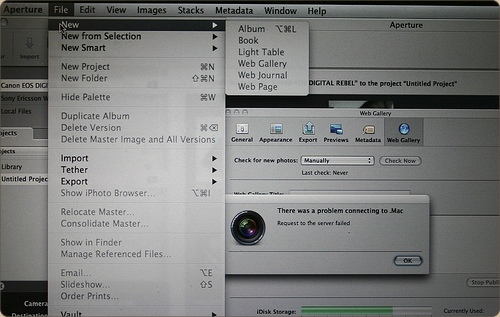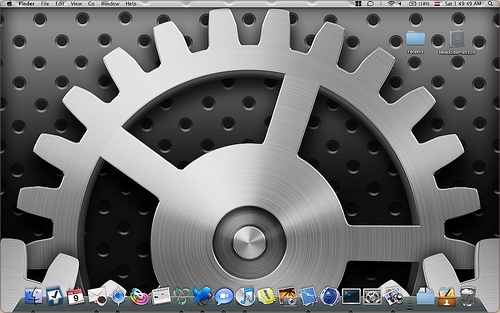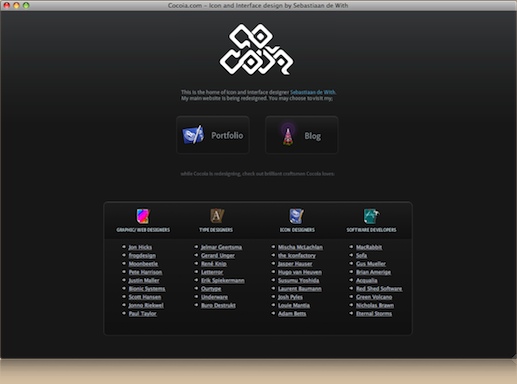I was talking with a friend about the definition of icons the other day, sparked by this blog post from Khoi Vinh. In this short post, Khoi shows his dissatisfaction with the way icon design has gone.
… the majority of commonly accepted and commercially functional icons in use today are visually literal — they represent objects or combinations of objects, even if they are intended to stand in for abstract concepts — and they’re almost exclusively dimensional.
By contrast, I like incredibly abstract and minimal graphical elements. For me, a simple, one-pixel straight line is practically a revival of the Rococo style. If I had my way, the only pictorial components of my design work would be the pictures: photographs or illustrations. Everything else would be simple and elementally native to the browser, or whatever other rendering mechanism I’m working with. Which is to say, you’d only ever see lines and boxes — and flat ones at that. No shading, please, and no three-dimensional modeling.
While this notion isn’t new, and the post isn’t new either, the ball really got rolling when I was overtalking it. I think everybody has a notion of what an icon is; a representation or pictogram to represent a certain feature or object of the software world. This could be an application, opening a new tab in your browser, or a folder on your hard drive.
In today’s world of the OS X Aqua and Vista aesthetic, this means giving icons a close-to-real-life (dimensional) appearance to conform to platform style. I can’t see how goblets of glossy liquid in the interface fit into this, but it’s clear the icons long since have headed to the photorealistic appearance we got accustomed to. However, this notion is countered the pictograms in the signage we all know from subways, airports, and other major public places, which Khoi advocates in his post. This offers the question of my blog post; “have we swerved too far from traditional pictograms to really define the (particularly, application) icons we use today as ‘icons’?”
Continue reading…