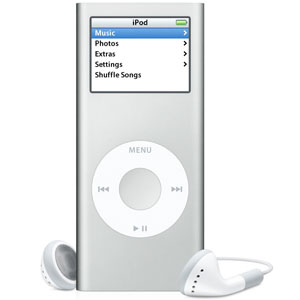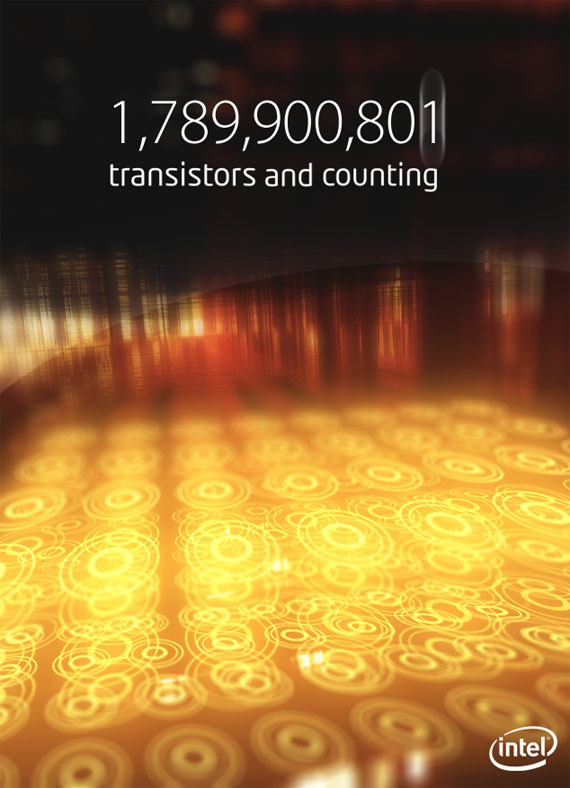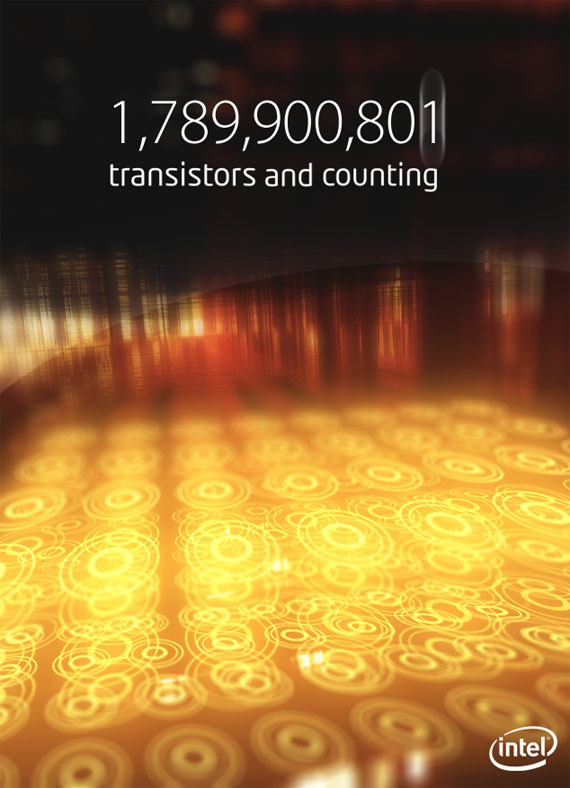
When I think more about the concept of automating design and art in our times, it comes to mind that the applications are endless; we are essentially stepping into a world where we can delegate any work, even the most ridiculously redundant and repetitive activity can be automated and performed by computers, and it’s getting exponentially easier to formulate these tasks. It’s important to realize that, like any major innovation in man’s tools and technology, this will be reflected in our cultural references; arts and design.
We have seen arts and design take various directions as the time with this computerized technology increased; the reaction: technologically looking graphics, the emphasis on the ‘Mankind we can Make’, digital letterforms and printing, abstraction of common designs; the counter-reaction: ‘crafts’ in art becoming more popular as a means to diverge with current technologies and trends, or even to accessorize them. As the digital pinnacle hasn’t been reached yet, there are lots of developments in the wake of the computer revolution that are over the horizon, but approaching fast. What can we expect?
Austin started a campaign about 7 months back in California that used RFID-chips (Radio-Frequency Identification) supplied with the Austin Mini’s keychain that would send it’s owners’ credentials when near a special billboard, promptly displaying an enormous line with his or her name. This is an obvious example of a stupid attempt at doing something new. First, RFID tags can be tracked (especially if they contain user information, or have a unique ID) by location, and form a threat to privacy. Second, it’s a total heap of money to stuff into something that will only shift the conveyed corporate identity by a bit. There -are- smart ways to do this.
It’s a smart age. Computers will start doing more ‘on their own’ as humanity wants to be supplemented with supportive ‘wares’; software and hardware that becomes an extension in day-to day life. Information Architecture becoming more open and accessible, while being forced into new paradigms because on virtually any medium (including the real world), visual saturation has been reached. It’s time for new media. It’s time for smart media.
Representing it’s age like no other, ‘smart’ and ‘intelligent’ designs (no pun intended) in graphics, logotypes, and typography, are dynamic products that are able to make ‘decisions’ themselves. You could take a 24/7 grocery shop as an example. Let’s say the shop is called XYZ, and it’s logo looks somewhat like a small store with a sky in the background. It’s branding could cohesively change on conditions like time of the day, time of the year, sale strategy, product inventory per shop.

The visual rules (the branding guide and it’s visual identity) can be applied in a computerized fashion, creating freedom for a logotype or graphic to modify itself within existing boundaries. A ‘fallback’ logo type is a real thing here; the new, ‘dynamic’ logotype (actually, the company’s identity) is ‘backward compatible’ with old media like print; after all, if the only thing the dynamic logo changes or controls is the appearance of graphics, the only thing one has to do is print the result. However, nobody is dependent on the maintenance of a corporate identity. Creating products in line with the graphic language and main message are done by an application instead of a designer.
Let’s go back to that shop. What if some of it’s stores sell vegetables in a special aisle and other stores in the chain do not? One could say that a green color addition or an otherwise notable modification in the branding could be used to communicate this. Graphics need to adjust themselves based on situations, and it’s possible today. Applications are only a step behind with e-paper, ubiquitous displays and computers (websites and computer graphics) to display new, dynamic, even animated identities.
You often see stores with massive displays used for nothing more than static flash or powerpoint loops. In a new, ideal ‘smart’ world of design, we could see logo’s and graphics being able to communicate the message framed in line with the visual identity; no longer do we need to establish guidelines or let nothing more than an urgent pamphlet be designed by the costly design agency; if applications are smart enough to produce the style, then they can apply new information and make it cohesive. The same goes for traffic signs; in the future, we could see computerized signs with display graphics that are dynamic enough to change. We wouldn’t possibly let humans design every possible combination of information so that we can display it; we need a design ‘language’ that a computer can natively ‘speak’; so the computer itself merely needs the information and formats it appropriately. Why limit this to such static applications? I feel there is a need for a new age in branding and graphic design. Look at the current pioneers in graphic design. They often surpass competition with sheer technique and style. This is because they are close to the tool. If designers truly understand the tool (in this case, the computer), the only logical thing to come out of it is innovation. The supreme ability of computers today is to create imaginary constructs and ‘living’ experiences. I suggest we let them do just that.
This, of course, calls for new media in the most literal sense; we need new file formats, new technologies to make these kind of graphics with a WYSIWYG (what-you-see-is-what-you-get) interface, new paradigms for how branding and visual profiling works. As I said, we need to rethink Information Architecture in a day where visual saturation has been reached, and new media are at the doorstep. We just need to ‘upgrade’ our visual and cultural paradigms to get in line with a new direction of communication – one that is as dynamic as the human race and rapidly shifting society of today. Our products can now evolve as we evolve.
I expect to roll out some samples of this soon.
edit; you wanted a bit of a sample eye-candy? You got it.