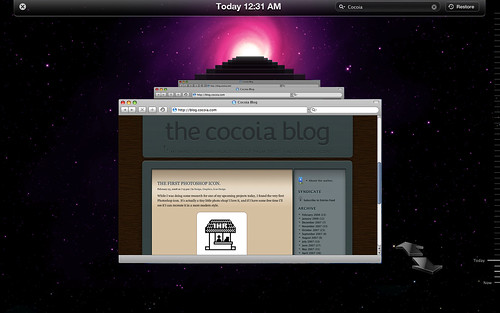Bobby Andersen’s short talk on icon design and 3d icon design (at C4[1]) is now up on viddler, and I challenge you to watch it. Unlike Wil’s talk, it’ll consume about 20 minutes of your day – plus, you get to listen to one of the best icon designers around.
I had some Q&A on Latitude, my Dream Browser, on Bernie Zimmerman’s site, Browsersphere. Check it out if you want to read the answers to some questions and misconceptions people have.
 Apple has just revealed the new, open Software Development Kit for the iPhone. It’s an exceptional program, which had been pre-seeded to developers. It allows developers to create native applications for the device, which had been highly desired since the start.
Apple has just revealed the new, open Software Development Kit for the iPhone. It’s an exceptional program, which had been pre-seeded to developers. It allows developers to create native applications for the device, which had been highly desired since the start.
I was reasonably tight-lipped about this because I got a stash of email from companies a while before the keynote of today. I’ve been working on iPhone apps with developers for a few weeks now, and as such, I had been expecting a reasonably fully fledged SDK to appear. A device that already astonished people worldwide will now perform almost any desirable function, in a beautiful and revolutionary way. We truly stand at the brink of a user experience and software development revolution.
An online friend, Leonardo Cassarani, said:
Imagine something like Delicious Library’s barcode scanning on iPhones. You could read users’ reviews of the product you’re considering buying. Or auto-update your delicious library via the web. How about keeping a wishlist as you go out for shopping, maybe record the store names and addresses so you can get back to it and buy it or integrate it with something like Amazon’s wishlist?
This is a perfect example of why this is going to change a lot of things in the software industry. Not to mention, the target audience of people owning an iPhone will soon be much larger than the audience of desktop software – especially Mac software.
Although it’s not looking great for application icons, currently (the ones in the presentation were mediocre at best), you can imagine my enthusiasm about creating interfaces for all these great new applications, with a more interactive usage model than ever before. New applications are even promised a way to poll the iPhone for its location, it’s acceleration and tilt – making a game that responds to the way you hold the device an ‘obvious idea’. Where there was a limited model of development first, it seems the only boundary right now is the creativity of the designers and developers working with this.
I would say I expect to see a lot of cool apps coming out in June, but fortunately, I won’t. I know for sure that we’ll see a lot of great apps in June.
Edit: Thomas made this funny point:
Your shopping-oriented examples are really just slightly modified versions of the same hoary old “imagine if you could buy a soda..with your phone†that we’ve been hearing forever… (entire comment)
I think that if you feel this way, you’re failing to see the implications to anything in the web and desktop application spectrum today. Social networking, content exchange, collaboration, and more of such concepts in software are about to be reinvented in ways oriented at the most pleasant interaction model in existence. There’s bound to be some great rethinking of rusty conventions and repairing of broken implementations of good ideas.

It’s been a while since I released the first mockups and some explanation behind my ‘Dream Browser’. Several developers have contacted me with the desire to develop it, and some have already actively begun programming whole aspects of it. I’m very pleased with the activity, and to help the efforts, I have decided to create a design document and a centralised website to manage the project development. There’s also a working name; Latitude.
For now, I have created some mockups of the full-screen browsing mode, with an automatically hiding toolbar and an image with a roughly mocked up set of tabs for the full-screen mode. Additionally, I’ve made a mockup for the history feature, activated with the ‘Time Machine’-like, which also shows the ‘expanded’ mode, which is quite similar to how Safari looks.
To get some critique and mostly misunderstanding out of the way; one of my primary goals in this browser interface is to minimalise the amount interface clutter, although it may not seem that way. I don’t want to eliminate tabs or add some sort of permanent sidebar; a browser should still be usable as we use it today. However, having multiple sidebars, menu’s, or even full overlapping views that are opened with widgets that are in wildly varying positions in the interface. This browser, as I outlined in the previous post, uses a sidebar to consolidate various features that are now scattered throughout a browser, and helps to reduce clutter by also adding elements like the conventional ‘tabs’ to the sidebar. The ‘expanded’ viewing mode, as shown in the ‘history’ interface mockup without a sidebar active, will be your preferred state for viewing content.
I’ll update this new category when the document finishes or to keep tabs on community activity. Thanks for all the input and hard work so far!
While I was doing some research for one of my upcoming projects today, I found the very first Photoshop icon. It’s actually a tiny little photo shop! I love it, and if I have some free time I’ll see if I can recreate it in a more modern style.
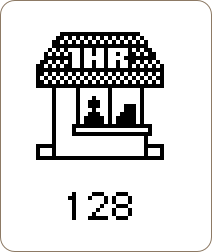
What particularly strikes me is that they’ve gone through great lengths to let anyone be able to determine what it is; the ‘1HR’ signage obviously indicates the ‘photo’ part in ‘Photoshop’ and the man with the teller is the ‘shop’ part. Very, very cool.
Edit: Addendum with the History of Photoshop, and color versions of these pre-Photoshop 1.0 icons. Be sure to check out John Knoll’s response in the comments down here.
I got inspired by the iTunes sidebar today to mock up a browser interface that I had thought about for the last few weeks. In iTunes, a ‘hub application’ approach is taken to music and video content, simplifying and streamlining the experience from acquiring content, to organising and viewing it. I am aware of several ‘new generation’ browser projects, but none really line up with my ideas.
Let me show you what I came up with.