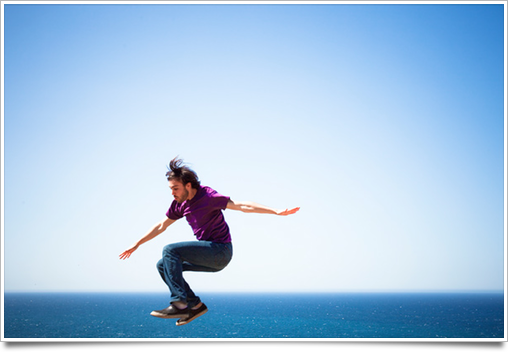So today, I read this post showing Samsung’s current product lineup. It reminded me of my lovely mother-in-law (no, she really is lovely!) asking me about Android phones a few weeks ago. And of course, it *is* confusing to the average consumer what phone to get. I mean, there’s a lot of options. Do you want the Samsung Galaxy Sâ„¢ II Epicâ„¢ 4G Touch (this is an actual product name. No, seriously, someone actually calls their phone that.), a Kyocera Milano? How about a Huawei M835? The Shenyang J-11? Whoops, that last one is actually a Chinese air superiority fighter, not a phone. I get confused sometimes.
So how many options are there exactly? Let’s limit ourselves to the US. And AT&T, MetroPCS, T-Mobile and Verizon. And I won’t show all the options of colors.

Take your pick.