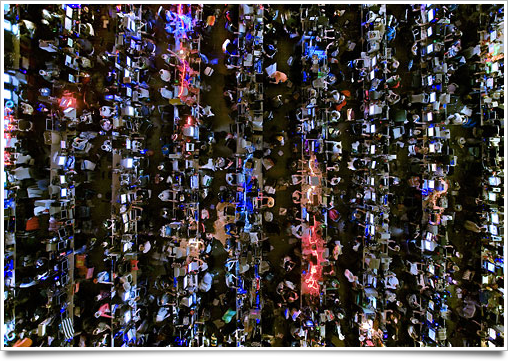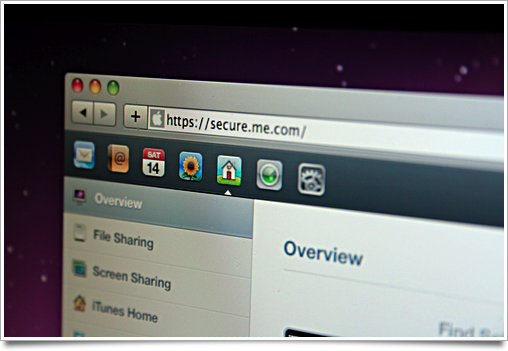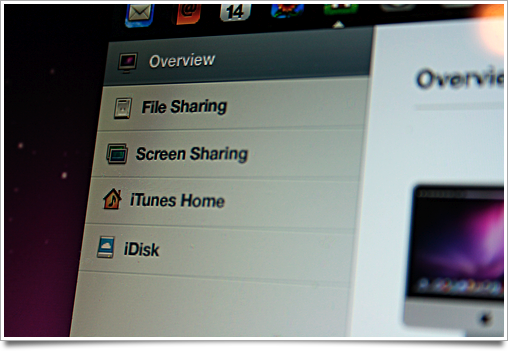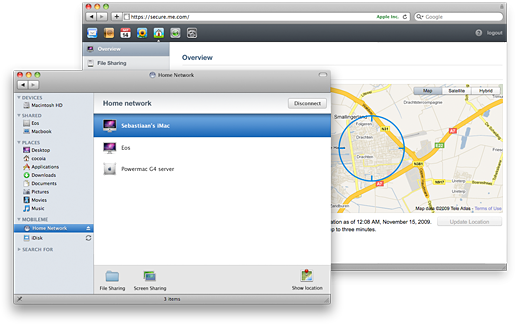It took me a solid two days, but here I am reporting in from Jönköping, Sweden! I took a good amount of time to take a plethora of pictures, use my press access to get to hard-to-reach places, and select and edit photos to give you a nice impression of the crazy little universe that’s known as Dreamhack. If you didn’t read it in my last post: Dreamhack is the world’s biggest computer festival. Me and 12-15 thousand other geeks are here and try to make the best of it.
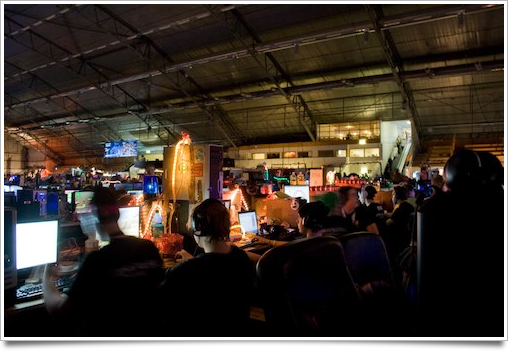
Apart from file sharing and playing games, there’s opportunities to compete in the so-called ‘eSports’ ladders, sit in a tank of the Swedish army, try and win laptops, play pre-release games like RUSE, World of Warcraft: Cataclysm and Starcraft 2, and much more. In fact, there’s so much to do that you’d probably be fine without a computer, but over tenthousand gamers with their box on one of the tables in Dreamhack’s many halls beg to differ. Read on for a link to the flickr set, my trip here, and impressions of the venue floor.