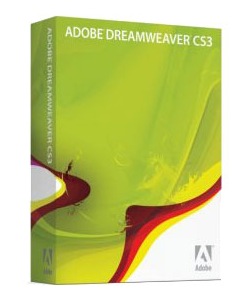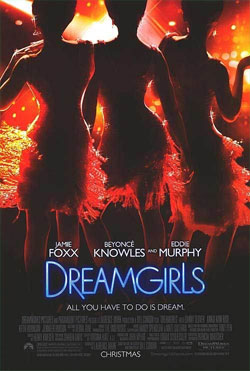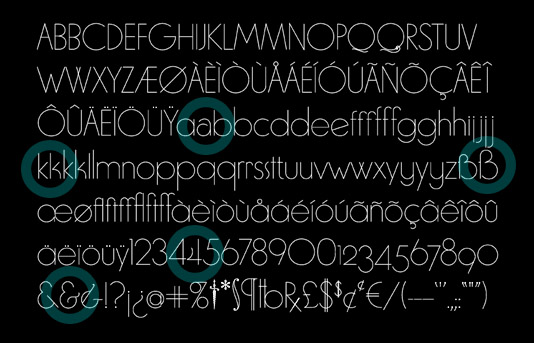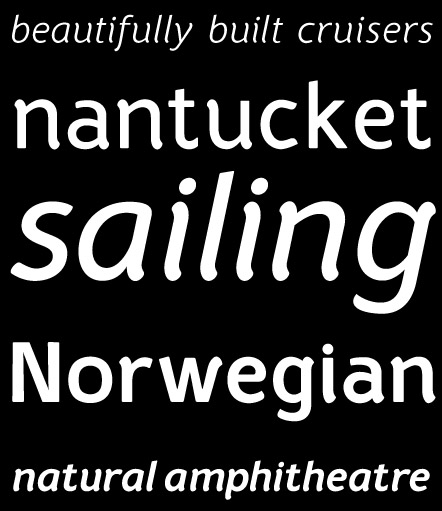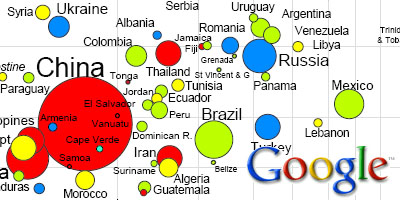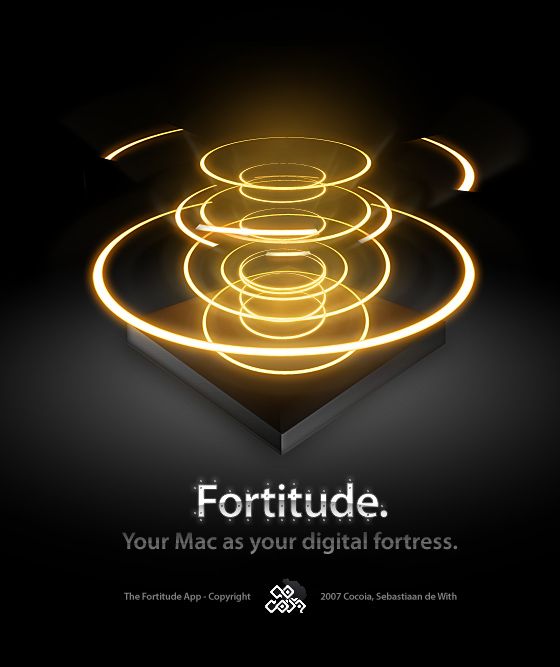It’s wednesday again, time for the weekly type feature. Some people claim this weblog has no base to make typographic posts on, but I disagree; type design, by it’s very nature, is hacking the way we read.
I wanted to start this post with a font that was plaguing me in the streets. The movie ‘Dreamgirls’ has gotten quite large, and although I have no incentive to see it, the poster of the movie is a fine example of appealing design;
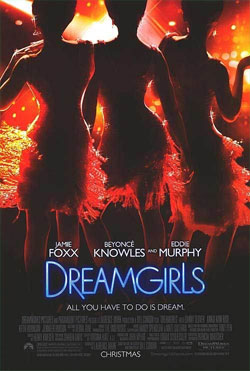
It’s avant-gardish, isn’t it? It’s not, but it has been designed by Herb Lubalin, orginally, the designer of the Avant-Garde logotype. Incipit is carrying exclusive rights to the digitized version, and it’s a beauty. I’ve highlighted some of my personal favorite glyphs.
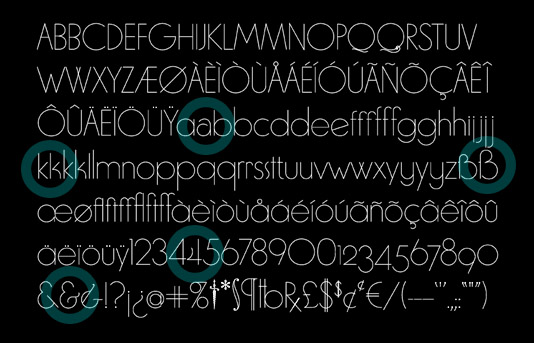
Another eye-catching beauty I stumbled upon is Halvorsen, a very nice Sans-Serif font that has a very friendly atmosphere to it. I appreciate it’s delicate negative space.
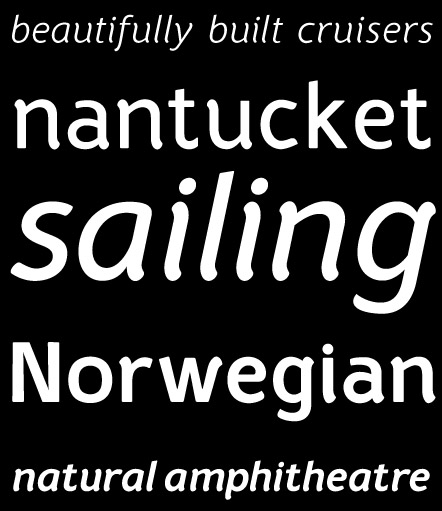
In a time of many redesigns, cartoonist insider Cagle flames the recent L.A. Times redesign, counting 22 fonts. As a graphic designer, I have no idea who did this redesign, but they must surely be out of their minds. The other recent redesign, that of the Times, by pentagram, did great;

I really love the horizontal axis; it just works. Very nice redesign, keeping with the magazine’s roots, supposedly (once again, not American) and well, looking good.
In a slightly related note, Google acquired Trendalyzer. Trendalyzer makes pretty graphs, like so;
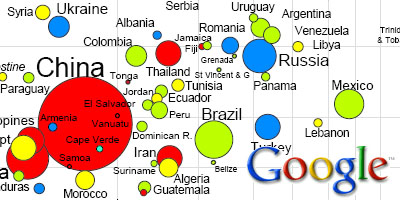
This is a trend (no pun intended); there is mounting interest in this market. Typographic representation of information and infoviz (visualization) are becoming very interesting markets for designers and coders alike. As technology progresses, both technically using a computer and it’s technology and designing new methods of representing information will become more and more interwoven, and will result in fantastic things.
I hoped to make an update with some glyphs of my own, alas, I’m afraid it will have to wait until the week-end; I am still digging into RADIUS and it’s dozen authentication protocols first. Bon bézier, au revoir.
 1.jpg)