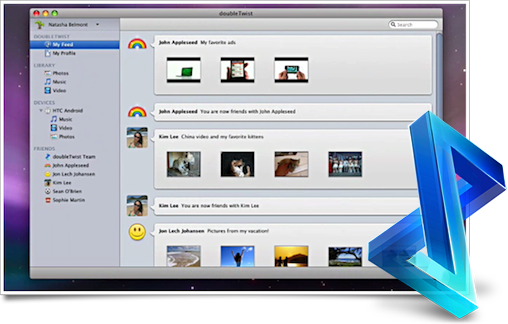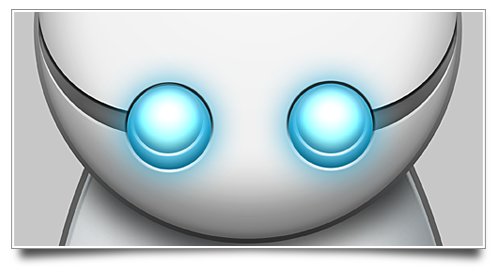Currencies by iPhone app maker Edovia (known from Apple TV ads featuring Rocket Taxi) has been submitted to the App Store. It was a real joy working with Luc on this simple, straightforward, yet powerful currency converter.

I’m not sure about you, but before I had a build of Currencies on my iPhone, I used Google for my conversions between ten and twenty times each day (thanks to American clients and my love for Japanese collectibles). I am very happy to have something much more elegant now, and I’m eager to see this application hit the App Store to read user feedback.
It’s available right now, for $0.99 in the App Store: Click here to go open iTunes and go straight to the application page.
While working on Currencies, I also made some images of my new workspace. I get a lot of questions over email or twitter about the way I got my desk set up, and it’s been moved in such a way that I can now fully enjoy this year’s summer season without having to suffer ‘withdrawal symptoms’ from not being with my dear workstation. I got some really neat Japanese figures and mecha set up on it (some from Japanese clients), which I will blog about sooner or later.

Click here to go to Flickr and see more images of the figures and angles of the workspace. This setup with the Wacom Cintiq is really enjoyable; I can just put aside the bluetooth keyboard and (not-so-mighty) mouse and then just draw and doodle at my leisure. Splendid.