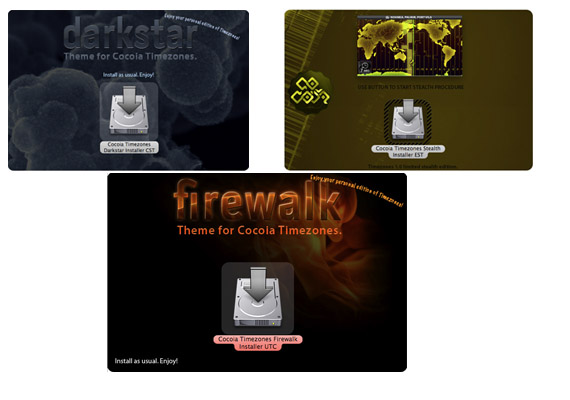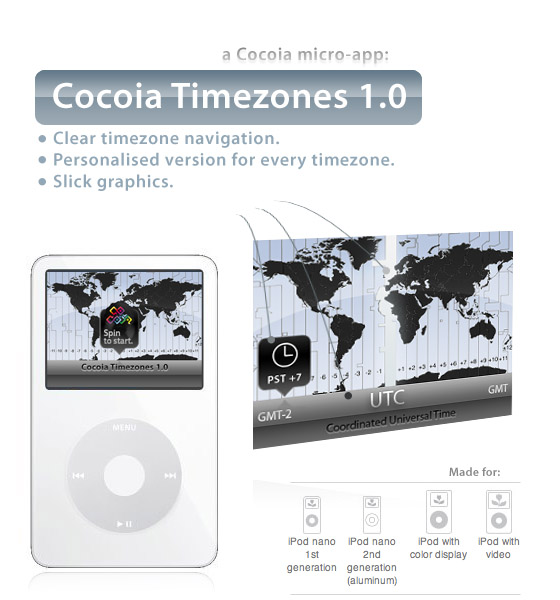Now is the perfect time to comment – if you would only comment once (like uh, you loyal US Courts-domain using RSS-based blog reader, please let me know who you are!) in your lifetime here, do it now. I really want to make a good decision on this.
On Macthemes, there are questions for some alternative formats of the icons, apart from a DMG with an ICNS resource slapped on it. PNG, perhaps a set of Windows / Linux desktop environment icons. How should I go about this? Do you guys want other formats than just OS X compatible icon resources? This week, IE is used by about 6,7% of my visitors, where the Windows-using portion of the readers is about 18%, and the Linux / *nix using crowd an estimated 10 to 16%. There is also someone using OS/2 (who are you, you fascinating individual?).
Now let me know. Comment, email (you can find my address on my site) or let me know by Macthemes private message what I should do in the future with my icon formats.