I guess if it’s my birthday, I might as well celebrate it with something my readers will like. Over the time, the CSS of the blog has gone a tad messy, with some relics of the old layout and an inconsistent sidebar.
There were bugs in the last version (links getting bolder screwed with layout), there are bugs in this version (IE, main image header off-alignment by 2 pixels) and the promise of the two-color theme haven’t been made true yet. But that all will change!
In a push towards total consistency and a more enjoyable reading, I am working hard on two complimentary stylesheets with their own graphics for the blog. I think I’ll settle with it as being the ‘May Theme’, just like March’s theme was replaced 3 weeks ago by this one.
Okay, I hear you; you want a bit in on the goodness. “Even though it’s 5 days away, why not see some eye-candy now? You -are- working on it, right?” — yup! Here’s some of the goodness. And I know that there are more people out there who think black themes rock, well, now there is one for me and you, and one for the people who like the white better.


Man, I really enjoy this.
It’s a very old app (supposedly by the Apple OpenGL team) that emulates those hyper-old phosphorous displays. It takes a whopping 30-40% of CPU, has configurable settings, and well, as I said, looks very cool. This is with 1800 baud modem emulation, it can run at regular speed as well.
Anyway, I have lots of fun in the Terminal. From telnetting towel.blinkenlights.nl, playing an old game of nethack, just having good old shellscripting fun, I love my terminal. There are some things, though, that I cannot live without when I get my hands on a ‘standard’ OS X terminal. Here are my additions.
Visor.
 Number one by far. It allows you to have a drop-down or fade-in terminal at a keystroke. I won’t have to explain why this is just super handy. It’s by the folks who made Quicksilver.
Number one by far. It allows you to have a drop-down or fade-in terminal at a keystroke. I won’t have to explain why this is just super handy. It’s by the folks who made Quicksilver.
X11
X11 is a great addition to any Terminal lover. Terminal prompt themes like bashish and other fancy Linux-esque graphic addition to terminals often work properly with Xterm or Rxvt and only that. Or you might want to use Eterm, like I do – Enlightenment is really one of my favorite window-managers on Linux or BSD, and it works great with OS X. It’s on the Install DVD that came with your Mac, in the ‘Optional Installs’ folder. Why install it, you ask?
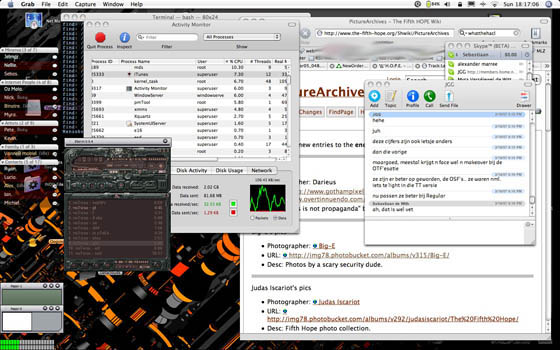
(click for full size)
This particular setup lets me use my favorite old Winamp skins, lets terminals slide into a simple bar that you can ‘unslide’ by scrolling over the window (sounds complicated, but it’s super smooth)
Although GNU Screen comes standard, it deserves a mention. It’s like a window manager in a terminal. It allows for split screens, virtual terminals, and detachable screens. Check it out; type ‘man screen’ in the Terminal. Memorize the shortcuts and get rolling!
 The Cocoia Blog has seen a lot of hyped terms on it — but not this one yet. Say hello to the first episode of Cocoia-Cast; about Cocoa, security on the Mac, and design with Macs in general. I hope you enjoy it.
The Cocoia Blog has seen a lot of hyped terms on it — but not this one yet. Say hello to the first episode of Cocoia-Cast; about Cocoa, security on the Mac, and design with Macs in general. I hope you enjoy it.
The first episodes are about securing your communications; first securing Mail in this episode, in the second I will look at securing IM, and the third and final part will be about securing your surfing.
Link to Youtube (low res)
Download .torrent (Please do, eases the load on the server!)

Hello beta testers, time for an update.
Praetorian has been rolling steadily towards it’s Public Beta release candidate. As I have seen the trouble with compiling your own, I will make the latest sources of FreeRADIUS available as binary packages upon release, to save you the hassle. From there on, Praetorian will show you how your network’s going (the information architecture has been thrown upside down here, since the last preview) and your server is.
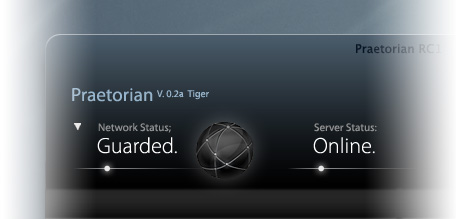
Regardless of your understanding of computers, Praetorian will allow you to set up a Mac in your network to be a RADIUS server. This means you can let people log into your wireless or wired network with a username and password, or simply filter people based on hardware (MAC) addresses.
Praetorian has assistants for these tasks built in. If you have an Airport, it’s just a few clicks away to a super-secure network.
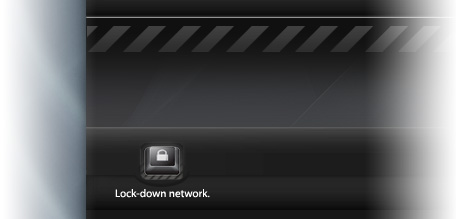
The release candidate now has a probable release date and some features left undiscussed recently.
– New IndieHIG-compliant custom interface widgets.
– If licenses allow, a blazing fast scanning method to keep tabs on people online.
– Full document support; Praetorian’s own document type, raddb format, and SQL.
– Unlimited Undo functionality.
– Spotlight integration.
– Unparalleled security methods; passwords are stored in the keychain and kept in memory in an encrypted state.
– A separate Leopard version ready for release when OS X 10.5 is released.
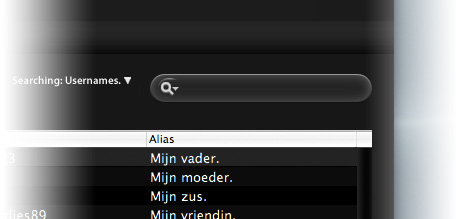
Cocoia expects to start public beta as soon as June 10th, culminating with the launch of the Cocoia Beta Panel, but expects at least one pre-release candidate beta release before commencing testing on the final branch.
Sign up for beta by email
.
OK, I got around to making a simple RSS widget for the blog to enjoy RSS on a lot of Macs with no RSS reader. Get it while it’s 0.3 ;).

Download the Cocoia Blog RSS widget
Now also on the Apple Dashboard showcase.
So, it’s very simple really; it shows the 5 most recent articles from the blog in a white-on-black manner. I am thinking about making two that are black and white with the artwork of Praetorian and iSight Expert, for the beta testers, with specific feeds for relevant news. Would you guys like that? Let me know.
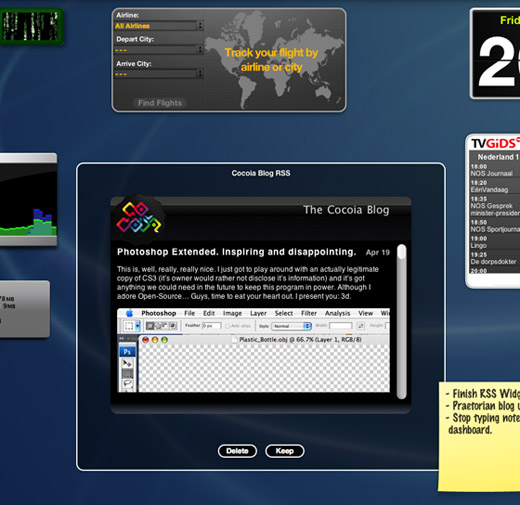
This is, well, really, really nice. I just got to play around with an actually legitimate copy of CS3 (it’s owner would rather not disclose it’s information) and it’s got anything we could need in the future to keep this program in power. Although I adore Open-Source… Guys, time to eat your heart out. I present you: 3d.
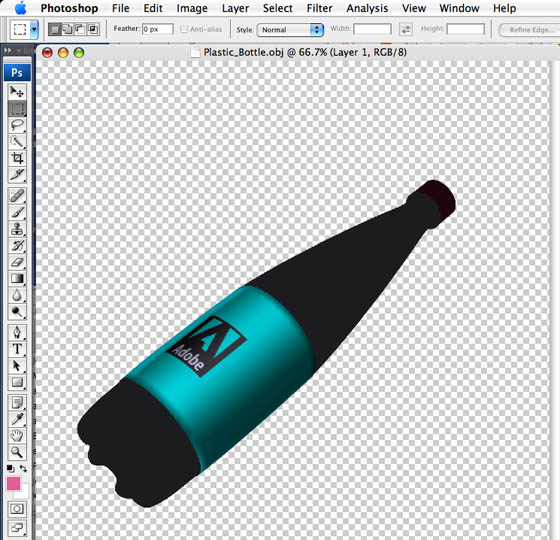
So, this could be anything, right? This could be a render I just opened in any beta of Photoshop. Let’s see about that. While I am at it, a little tutorial to retexture anything in Photoshop Extended.
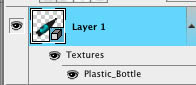
So, this is a… (yes!) 3d layer. As you can see, it has a property: it’s texture. You can double click it, which results in this.
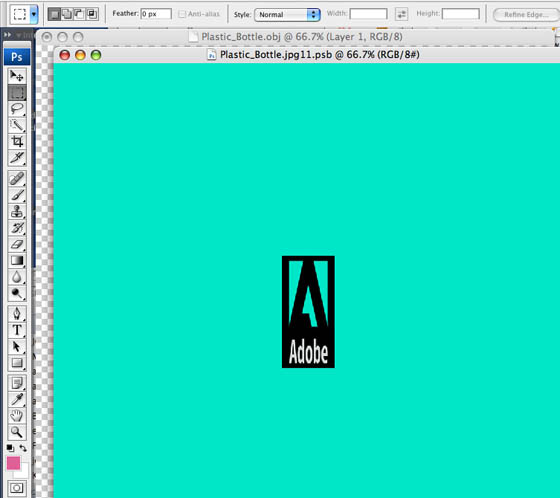
A beautiful texture. OK, not quite. Let’s invert.
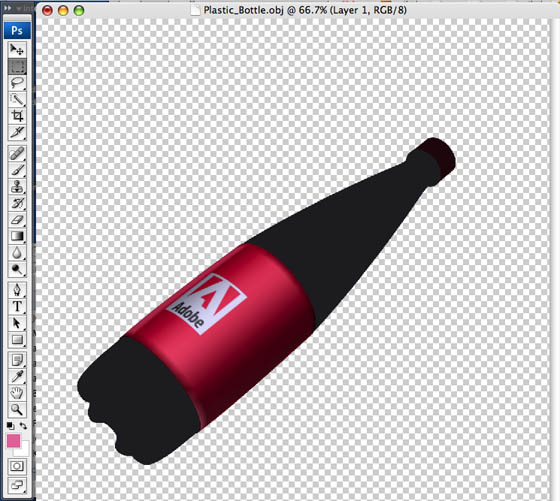
OK, inverted the texture and saved. But hey, let’s push that a bit; let’s go swing the bottle around. Easy. As you can see in the screenshot below, it has video editing facilities for editing over several frames (including appropriate exporting) and it can even do some highly anticipated saving to .obj files and adding textures in a ‘clean’, Alias | Wavefront approved manner. Adobe almost makes it look like the feats have been there all along, making you feel right at home.
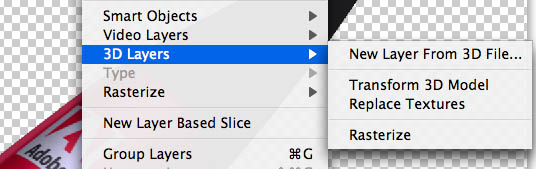
Swing swing. Oh, man, I am enjoying myself. I was lyrical when I first did this – I mean, look at this! This is Photoshop! It’s blazing fast.
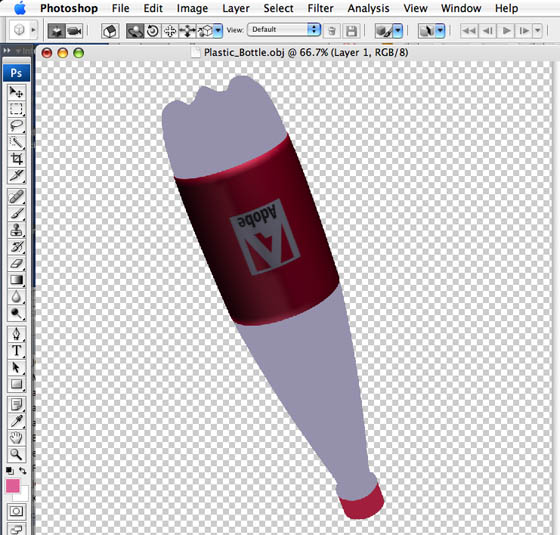
Okay, there are some disappointing things. I, for one, like the new icons. But the new Help Viewer icon is abominable.

Like that’s not bad enough, this specific application pointed me to the most huge disappointment I have seen in Photoshop to date. WYSIWYG HTML editing is now just declared dead by Adobe, as the ‘seamless integration’ of Photoshop and Dreamweaver consists of, brace yourself, copy and paste. Wow, I mean, it’s not like iWeb does the same thing. Or hell, any app I would just throw together in Cocoa with a Webview. Don’t believe me? Check this (15 minutes of copy-and-paste how-to alert).
So, what are my impressions of PS CS3 Extended? It’s great. The new features act like they have been there all along, although the lack of any new ‘Imageready’ PSD-file-to-website workflow is very, very disappointing. I hope we will see something that will fill the void.



