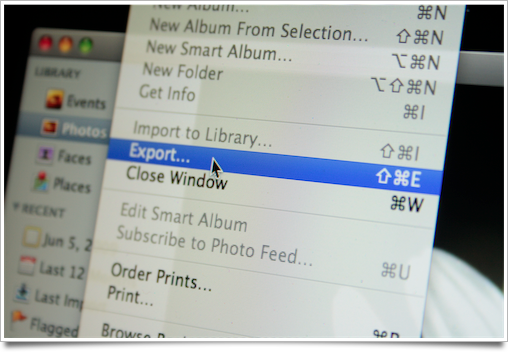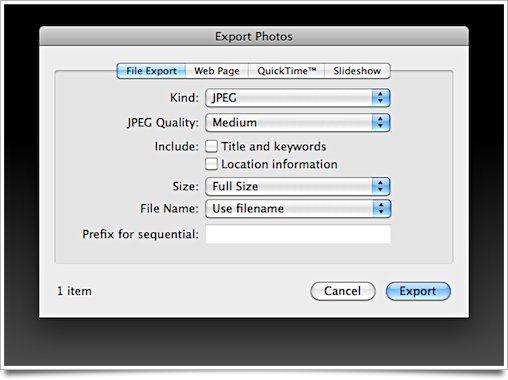I tend to be harsh on Flash a lot, and I dislike it as much as the next standards-advocating (and technologically savvy) Mac user. Since I like putting my money where my mouth is, I decided to try going into February and not use Flash even once during all of its 28 days, inspired by Michael Heilemann‘s initiative to do the same. He even logged his difficulties, which I haven’t and won’t be doing.

For me, the conclusion after February was clear. I missed out on a few things that annoyed me intensely. Most of the things I missed out on were videos on websites like TED and the New York Times. I had some catching up to do after February. With the help of ClicktoFlash and Youtube and Vimeo’s HTML5 players I was able to watch most of the video content out there, but there is still a lot that you can’t watch without that little plugin. I also ‘missed out’ on a truckload of so-called ‘rich advertisements’, which I absolutely adored.
But the problem of going through your digital life without Flash it’s not just videos on otherwise accessible websites. Try browsing for motion design agency showreels and websites for new games without Flash. Some industries have a vested interest in Flash because it is a mature platform for graphic websites, despite advances in HTML + CSS + Javascript. And I can imagine; the Flash-less approach doesn’t only break down in some browsers, it’s simply not mature yet. Take a look at the current Macheist page. At the time of this writing, it is using 65 to 70 percent of the processing power in my early 2008 Mac Pro, equipped with eight Xeon cores.
Worse still, people hail these Flash-free websites as progress and the road to the future. With terrible performance and compatibility like that, I prefer Flash, despite its drawbacks and proprietary nature. Actually using these technologies and advacing the state of the art is great, but I hope it doens’t put these upcoming standards in a bad light. It’s worth noting, however, that a lot of these techniques are in their infancy.
I’ll be happy with a more efficient and well-performing Flash plugin for Mac, but what I want above everything is a access to the of data that is used by web plugins. It’d be great if I would’ve been able to at least view the motion agencies’ showreels (which are all in Quicktime) and read a bit about games or view some screenshots without requiring a plugin. If I do want to opt into the so-called ‘rich’ web experience, I’ll use Flash, Silverlight, or Web Plugin #4512 to render blinking text and videos projected onto cubes which fall down the screen and bounce around using realistic physics.
Microsoft Labs is doing great things with Silverlight that aren’t possible with Javascript and modern standard-based technologies (yet?), like Pivot, which was demonstrated at TED this year (Flash video – sigh). Pivot’s data, however, for at least half of the video, is the actual web, built on standards and accessible to any technology. This way, if another superior technology comes by or a plugin is no longer supported, anyone can harness the power of the existing data to replicate or even improve on the functionality that we’re so accustomed to. I like that.
There is nobody stopping you from making an iPad or iPhone application using Core Animation which browses Wikipedia like Pivot does – try doing that with all the video that is on the internet.
In conclusion, I’m actually happy to use Flash again to get at all the content I want. I’m equally happy to have missed out on the drawbacks of Flash. While before February I was convinced Flash had no place in the world, I am now a bit more relaxed about it. Flash has its place – but we shouldn’t lose track of the real goal: making the data we want to interface with accessible regardless of the technology I have on my computer, be it a phone, tablet, or PC.