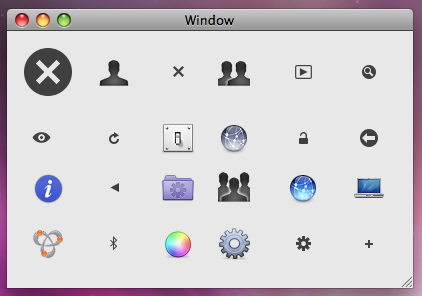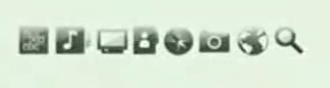In all the recent blogging about the Leopard dock, mostly negative, I decided to see if i could come up with some icons that go well with the new dock’s look. For the uninformed, the Leopard dock has a reflective ‘table’ underneath, which stirred a lot of commotion into the Mac community as being way over the top, too inspired by project ‘Looking Glass’ by Sun, and being very ugly when pinned to the left or right side of the screen.
Personally, I’ve been a bit quiet about the interface and icon developments in Leopard for the simple reason that I now have Leopard complete with the NDA that comes with it and I can’t disclose much, let alone make elaborate reviews on its (not even finished) interface elements. But honestly, I dig the Dock. In response to all the negative input, I much rather dislike the Tiger default dock, with the odd semi-opaque white rectangle behind it and the unclear separators. The Tiger dock has a very big issue with seeming ‘cluttered’ when either non-Apple icons or more than 9 icons are in it. Apple seems to have noticed, and put icons on a plane, extending the natural ‘tabletop’ perspetive. The Rogue Amoeba blog pointed out that this table perspective placed on the side of the screen doesn’t work, but I’d like to respond to that that in general, as icons are developed for the particular ‘tabletop’ perspective, that any dock doesn’t really work well when placed sideways. According to the guidelines, icons are just not meant to be placed on top of each other, but next to each other. We also read from left to right, not from the top to the bottom, so placing the Dock at the bottom is a natural thing to do, and I rarely see people doing otherwise.
Of course, redundant shadows bug me too. Of course, I think reflecting window contents and the desktop background goes a bit far. But has it bugged me since using Leopard? No, it hasn’t. With the new default wallpaper, you never notice the extra shadows (which is why I suspect Apple plans to take them out, and if they aren’t, there’ll be tools to do so faster than you can say ‘ihateit’) and the whole looks very unified and beautiful. Here’s a shot of my dock on Leopard;

As you can notice, a few icons stand out as seeming to be made for this new Dock. I’d say the Time Machine icon looks really good on it. But I want to point out that the four-legged assault droid that I use as my dock separator actually uses it as a design element. It’s been made specifically for the Leopard dock, and it strengthens the look of the icon. I created this very small new icon set to explore the possibilities. You can download the set now, on Icon Designer.

Notice how these two icons wouldn’t have been as strong in the Tiger dock, but really gain in power and meaning in the new dock. The conclusion? Adapting to the changes in the interface of Leopard can only be done by icon designers who find creative solutions. You can always make things look good, as long as you are creative.