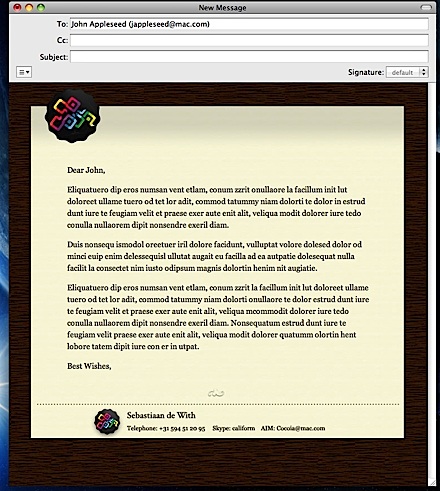‘Tis late, but it’s been quite a day.

Noble has gone on sale, finally, and this gorgeous 128-to -16 pixel sized icon set has quite a lot in (icon) store. As you can read on the website, various icons have been included for specific Leopard features, modern devices and in the tradition of Cocoia, requests will be honoured like the ones that will be announced with this conclusion of the contest that will give away four licenses of this great cornucopia of icons. The Noble Add-on set that will follow out of this will be free for the contest winners and all other license holders!
Contest Winner 1: Kyle Nilson
Nobody came close to Kyle’s excellent suggestion in terms of both originality and feasability;
(…)
One of the most under-catered fields in GUI is biology and the hard sciences in general. A great deal of developers homebrew apps to calculate annealing temperatures, enzyme digests, chemical compounds, and other technical mixes. In addition, one must often use small simple apps to program various tools to work properly, such as mixer tables, PCR machines, centrifuges, microscopy packages, and ultraviolet photoboxes.
All of these apps are simple to use if one knows where to click and what to do, but easy to use GUIs are rare. Very few scientists are effective at icon creation or design. If quality, royalty free icons existed for biology, chemistry, and physics, a great deal of apps would be improved and become easy to use, a great benefit for incoming students and up and coming researchers.
Various icons are needed for DNA, RNA, timers, enzymes, temperatures (both metric and imperial), forces, compounds, master mixes, and many other thoughts, ideas, and processes in the scientific world. (…)
It sure did, Kyle!
Contest Winners 2, 3, and 4; ;
Nicholas Brawn suggested a console / terminal icon, a (network) activity icon, and something that represents logs or log viewing. An excellent suggestion.
Leif Singer had a fantastic list of suggestions like Operation.Success, Operation.warning, User.login / User.logout, Clipboard.copy and Clipboard.paste, Document.print, Sort.descending and ascending and Document.SaveAs. Fantastic all around.
Last but not least, Zac Cohan offered suggestions for website functions like Home, Support, Downloads, Help documentation, user login, and various navigational elements. Thanks for the tip, Zac!
I hope the winners enjoy their licenses a lot and starting now, you’ll be able to support my endeavour for freeware icons and ad-less websites by buying yourself a set – it’s a lifetime of use and great karma. Good night, everyone!