As promised in my last post, I’m reporting on my progress of picking up drawing and painting again with a Wacom Cintiq. A selection of speedpaints this week, with a lot of landscape exercises and one teaser of my first real client ‘painting’ work!
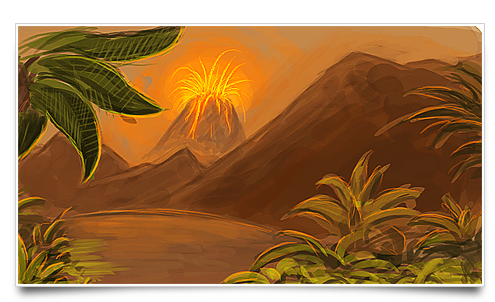
I haven’t really settled on a format for these weekly updates yet, so please do leave feedback on what I should and shouldn’t post. I’ve excluded most of my sketches and doodles. Techniques from painters or wanna-be-painters are of course, also welcome. For these speedpaints, no reference of any sort was used, except for the Portal speedpaint.
The landscape studies were interesting. It’s quite a lot harder than I’d expected to draw landscapes; especially getting down a firm idea of space, scale, and depth is a real challenge. I intend to train this a lot more, barring the sudden appearance of funny robots that force me to take priority.
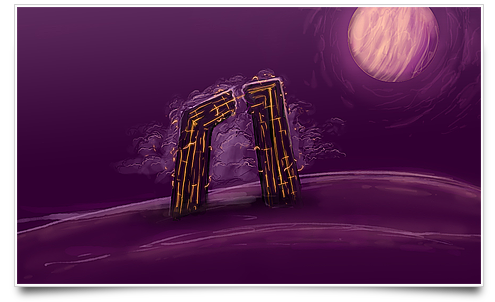
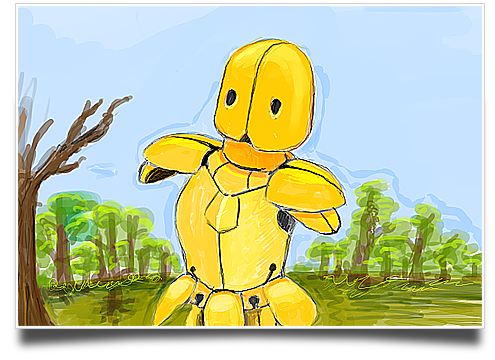
Vegetation is so much fun. In a few basic, calligraphic strokes, you’ve got nice shapes down and you can let your mind fill in the rest of the details. Lots of work on that this week.

I’ve also done some speed-paintings of objects as I walked (jumped, portalized?) through Portal. I think you’d expect no less from me with my twitter user picture and funny web service. I like how the turret looks:
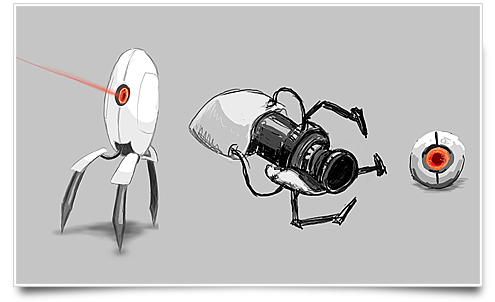
And, as I mentioned, my first real client work with this tablet. I’ll reveal more about this when the release comes, but for now, check out this detailed portion of the artwork as a teaser of sorts:
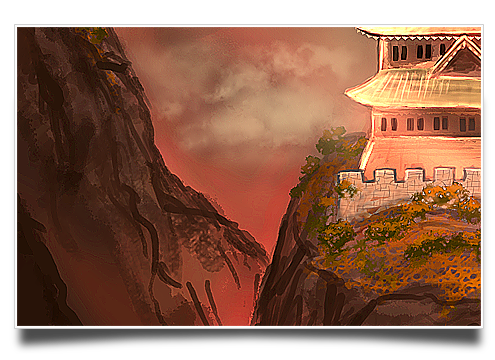
It’s been really fun stuff. Let me know your thoughts on the format of these posts! Up next week: Robots, animals, and anatomy studies.




Whoa, awesome sketches man. your progress is amazing. you cant tell us what this painting project is by chance?
It’s great to see your progress. I can’t tell you what format would work best but I am enjoying this so far. Thanks for sharing it!
Wow… Simply amazing! Are these done in Photoshop or another application?
Pierce: Yep, all Photoshop.
I’d think about putting some paintings up for sale or something. Really nice :)
Nice speed painting’s. What kind of time limit’s are you giving yourself?
Can we expect to see some work that similar to that in your day’s as Mr. “Send”? ;)
It is not too small to draw?
I heard this about him in some test… that 12 is not enough. I plan to buy the same. 21 is too expensive.
Baybe some video?
I could never do those in Photoshop! Not even in SketchBook but… well… I would feel more comfortable in it at least.
Portal – i love this game!
Any chance we’ll see the purple drawing as a wallpaper? :)
I’m impressed by these drawings. Is it possible for one of you next sketches to record the actual drawing process using a screen capture tool and put it on youtube or vimeo. I always love to see how an artist works his way through when creating a drawing from start to finish. Cheers!