I got the Design Commission’s iPhone UI design stencil kit as soon as it came out, as one of the 100 first customers. I may have been the last one to go before they sold out, as a friend of mine was literally checking out a minute after me and got a message saying they were out of stock.
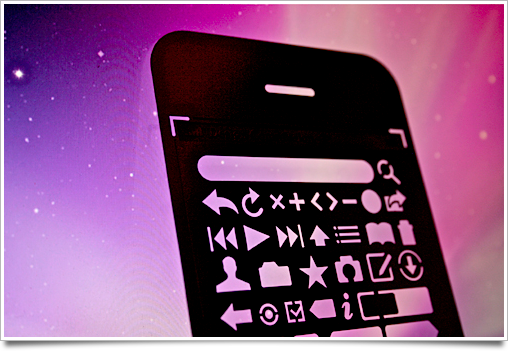
And to make a long story short: I’m quite pleased with it. Upon opening the package, the first thing that struck me was how thin it was — a great ‘feature’, because you don’t want a thick piece of metal between your pencil and the paper. As a bonus, I was also pleasantly surprised to see that they included a thin mechanical pencil.
The design of the thing itself is enough to sell it for me, though. I would’ve accepted it as a wall decoration, but having it serve as an accessory to my sketching process is quite neat as well. It might also be a fun element in an application icon, provided it’s simplified a bit.

It comes with a range of ‘elements’ that you might expect: the iPhone screen outline, a radio button, a checkbox, a search field with loupe, buttons, an on/off toggle, segmented controls, a slider, and even a set of commonly used toolbar icons (and to add to the pleasant surprises, the cursive ‘i’ for application settings is also included). Conspicuously absent is an iPhone style scrollbar (useful if only for the width it occupies in a screen), the outline of a home screen icon (understandable, eats a lot of metal on the stencil) and common heights of toolbars and tab bars.
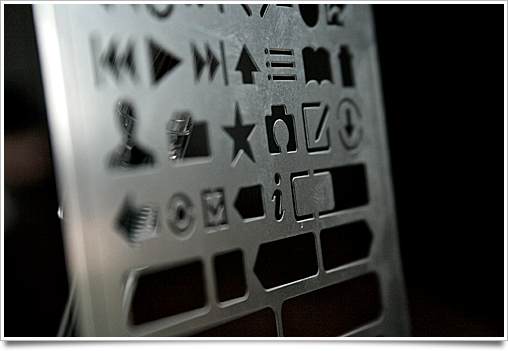
Yes, everything has its imperfections. I took an example from the talented guys at Cultured Code, who showed off of some pieces of wood that are the size of the tool- and tab bars in an image on their blog (found in this blog post about the design of their iPhone app. Worth a read). I made a few of those for myself. For everything else, there’s my trusty stencil.
When sketching, I recommend using a mechanical pencil or a typically Japanese ‘Hi-Tec’ thin (0.25) liner pen. The latter has been absolutely fantastic for me, but they’re hard to get a hold of and quite costly at $3-4 a piece. If you can get your hands on them, though, it’s worth replacing your mechanical pencil. Get a couple, as the fragile tiny tip can easily get slightly damaged and ‘inaccurate’ over time.
I truly wish I could have shown off some of the sketches I’ve already produced with the stencil, but that’s all under wraps, for now. Needless to say, though, the upcoming ‘making of’ blog posts will be extremely nice with the amount of sketches I’m doing now. More on that next month.
With regards to my earlier comment about the kits being out of stock: don’t worry, if this review excites you, they’re now making more. Grab one at the Design Commission’s website.




very nice stencil. I also saw it on your twitter stream, and got one right away :-)
I’ve done several sketches with this stencil, I’m a big fan of it. One thing I didn’t expect was the size of it, I had expected it to be proportionally the same as the iPhone but it’s larger. That being said it’s working out great.
Can’t wait to see what you’ve done with yours Sebastiaan.
@Harold – larger? It’s absolutely massive :) But that’s quite nice, though, it allows for some detail work.
Neat review. I’m still undecided upon purchasing one, as the $15 international shipping is pretty steep. In most cases however, a rough sketch will suffice until I can get to a computer with Photoshop :) Sketches are obviously necessary for good design, but the most vital part is creating a digital representation of what you want, as that’s how the final product is going to look, down to the pixel.
For anyone looking to purchase one (or many) of those Japanese ‘Hi-Tec’ pens, you can get them from JetPens here: http://www.jetpens.com/product_info.php/products_id/41 I was lucky enough to get given a set of Copic fine line pens as a gift, so that’s what I use, along with some brush pens and a regular Uniball Jetstream ballpoint.
Mine came the other day. The fact that it’s not to scale makes it totally useless (to me).
This seems pretty cool. The fact that it is oversized sounds like a good thing to me.
@Joe: why is it useless to you? I’m with you I’d probably prefer something to scale (which is what I used previously) but it does allow some room for more detail.
Yeah I think I’ll be getting one. It’s nice to have it bigger for detail (better for blog posts and stuff), though it would be nice to have one that was built to scale.
Who knows, maybe they’ll make more that have different design elements on them even.
I got my iPhone stencil the other day and I think it’s pretty nice. I wish it was to scale, but when used in conjunction with the downloadable templates on the Design Commission site it makes for very fast iPhone application interaction designs.
A very interesting blog post. What would you say was the most common problem?