As I alluded to earlier today, Sean Patrick O‘Brien and I are working on the very first Mac application that will be released under the Cocoia ‘brand’: Composition. Composition allows you to take any image and get a pixel-perfect preview of iPhone’s default effects at regular home screen size and Settings/Spotlight small icon size. It also lets you look at your icon in a virtual home screen to achieve a native look (and yes, both iPhone and iPod touch home screens will be represented), and export it for further usage on websites and other materials.
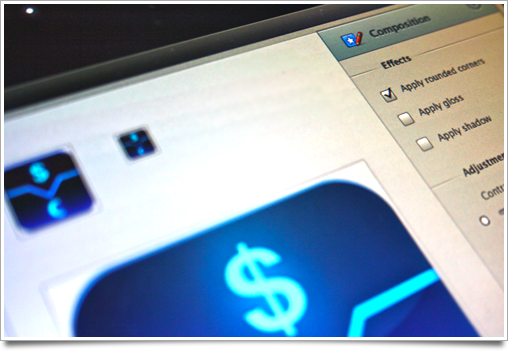
Composition is not an icon generator or designer in any way; it is made for people who care about the way their icons look, and want to get a break from the horrible workflow of mashing previews of icons together in Photoshop. There will be several easy-to-access Photoshop templates accessible from the app, but the actual design work is left to applications that are excellent at that kind of work. It will also be completely free!
I will announce more news about it as the application nears the beta milestone; in the mean time, drop an email to this address to get a spot on the list.




Please use the email address to get on the beta list, as comments won’t qualify. Encouraging words or thoughts are welcome as always, though!
I just emailed you! It sounds like a great idea for an application! :)
Great idea, and I have no doubt about the quality of your execution given your design standards. Let’s do this!
Exciting, glad to see something like this being developed. It was frustrating when I went to design my first iPhone icon that very little information existed in the public domain about what exactly Apple does with your icon. This will save a lot of time and frustration getting the look right.
Very happy something like this is finally being made, should help a great deal when designing those little icons.
Yes! awesome. I really hate doing iphone icons, but this will definitely make the experience better i reckon.
That’s a great idea, I think the same things as you concerning the iPhone icons !
Sebastiaan! This makes everything better!(MOD icons will be everywhere!) Already dropped you an e-mail
Definitely looking forward to this application! I’m sure it would be amazing mate. Dropped you an email as well. This saves so much time when designing preview mockups! :)
Awesome!
There are a bunch of icons at http://appstoreicons.com that are you can get. Why use this app?
Sent an email!
Finally .. an app that makes what Apple breaks!
Sent an Email to you.
Hope the Apps coming along well, I’m sure it’s going to look brilliant with your Design expertise. Like Bandar Said, this is definitely the Standard of a Application from Apple.
Hope all goes well.
Great idea Sebastiaan, I can’t wait to get using this.
Thanks for taking the initiative and working on an app that Apple should have provided with the SDK from the start.
Cool, look forward to checking it out. Will this also preview how icons look in the App Store at various sizes with the shine and other effects Apple puts on them?
Looks cool! I hope you can also get the ColorSync matching to provide a reasonable approximation as well. I’ve noticed there’s a definite shift between the simulator and my iPod touch, and it’d be great to be able to get a better preview.
Looks like a great idea, gonna drop you mail to get on the beta. Just curious if there’s a time frame you’re aiming for… hopefully it’ll come out in time for my next project.
Cheers.
Dropped you an email about 5 days ago but haven’t heard back. Hope it didn’t end up in your spam folder :) Looking forward to trying it out!
I appreciate your attention to detail on an issue that Apple is woefully disregarding. I expect to enjoy this application — as I once revised a webclip icon 8 or 9 times to get the proper spacing and drop-shadow on my image.
(You can see it on an iPhone at MattLeinartFoundation(dot)org, “Add to Home Screen”.)
Great can’t wait, I’ve sent a email…..
I remain hopeful for this app.
Same here. Is it dead?
It’s not ‘dead’, and I hate announcing something and being unable to deliver as much as anyone. The development got sidetracked, and I’m in talks with another developer now to complete it. I hope to have a beta go out in January or February.
I’m sorry, guys.
Don’t be sorry Sebastiaan! These things happen, especially when you can’t be in full control of the development side. I know how it feels. For what it’s worth, the interface is absolutely gorgeous.
Any news when it’ll be released? I’m absolutely looking forward to it!
I cannot wait. Any news on release date?