With getting a new Mac Pro, I was skimming the market for a good, affordable TFT screen that had some decent specs for designing. The most obvious choice that I see a lot with Mac Pro’s is the Apple Cinema Display, of course, the most iconic display Apple’s made to date. It’s also perhaps the least updated Apple product in the last 5 years, with only a few price drops in recent years.
I thought it would be nice to share my process of finding my perfect monitor; make a little comparison of the specs of all sorts of displays that would fit into my price range, regardless of brand or appearance, and draw my conclusions. My requirements are very simple; I’m not going to get a screen over € 700,-, it should be able to be reasonably good in delivering a full color gamut (high contrast and gamut), it has to be a TFT (LCD) screen, and it would be nice if it doesn’t look awful.
Edit: It’s wise to read the comments of this entry to get a balanced view of things. I am no expert on LCD panel types, and for a the type of panel the Cinema Display carries, it’s a very affordable display.
First of all, a word on color fidelity. You can get very expensive with TFT screens very quickly if you demand full color fidelity. In that case, I can recommend you just go for the cream of the crop EIZO and LaCie displays, which although offering poor response times, have near perfect color fidelity for working with photographs, and most importantly printing. As a screen designer, I am happy enough with a screen approaching 90% of the Adobe RGB color range (the ‘gamut’, as it is called), and every percent extra is a bonus, not a requirement. To illustrate the difference between my current Macbook Pro’s screen, a standard model TFT using sRGB, and a screen I am after, I’ve made a 3D overlay comparison of the gamut of these profiles.
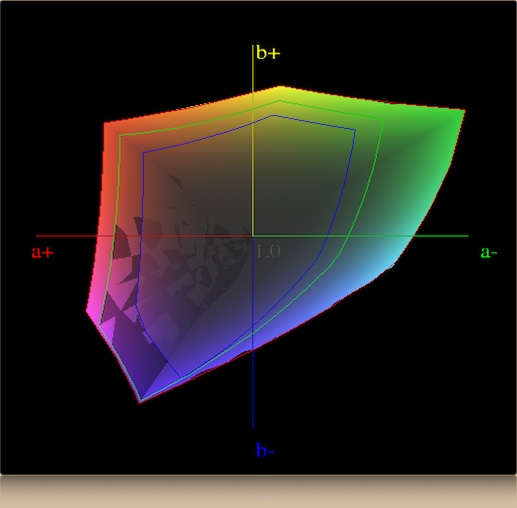
Now, here you can see the gamut of three screens; the large shape you see is the ‘range’ of the colors, and the maximum range of Adobe RGB is delineated by a red line. You may be able to see it, faintly. When you see specifications of a monitor and they mention ‘93% color gamut’, they most likely mean that the monitor can deliver about 93% of the colors that sit in the Adobe RGB profile.
Within this shape, you can see another range of colors, bordered by a green line. The area you see inside of the green line is the gamut of sRGB, a more narrow profile that’s used on a lot of monitors, and I believe (feel free to correct me) Photoshop’s standard RGB profile.
Within that already limited color space lies Color LCD – delineated by the blue line – my final profile, and that’s the limited amount of colors a Macbook Pro screen can produce. It’s rumored that in reality, the display can render a lot less colors than that; some people say the screens of Apple laptops and sub-24 inch iMacs dither 6-bit colors to attain 8-bit effects (making a difference between ‘thousands’ and ‘millions’ of colors), and thus, are truly very bad monitors. As I’ve designed most of my icons on my Macbook Pro, I’d wager to say it doesn’t really matter for me, apart from intensive gradient work; making subtle gradients in Photoshop using my display’s native profile will result in banding and unusable graphics.
Thus, the search raged on for a good, affordable display, preferably near-Adobe RGB quality like the new iMac 24″ screens. I found a few candidates that I liked, because they are in the same range of color fidelity, price, and inch size.
My eventual candidates are the Apple Cinema Display 23″, the HP W2408 Vivid Color 24″, the Samsung SyncMaster 245BW 24″, the Dell E248WFP 24″, the LG L246WP-BN 24″ and finally the Acer AL2416WBSD 24″. There’s a lot in common with these displays; they all have a resolution of 1920×1200 (full HD, if you’re interested) and are roughly 24 inch (with the notable exception of Apple’s display, which is 23 inch). They also have the same brightness levels, around 400 nits (some have 500, more on that later). The price range for all these displays is € 500-600, with once again the notable exception of the Apple display, which comes in at € 700. Looking at Amazon, these prices seem to be about 1:1 with dollar prices, just in case you’re American and curious.
The big differences pop up once we compare color gamuts, contrast, and response time. When looking at response times, you must bear in mind that for all TFT screens, there is a tradeoff between color fidelity and response time. Most, if not all panels that react very quickly have very bad color fidelity, so ideally, make up your mind as to what you want before getting one. Color fidelity does not necessarily mean better colors for you if you play games, watch movies, or enjoy your Mac; it just shows the colors -as they are-, which could very well be ‘uglier’ than a color-distorted image.
Apple’s screen reacts at a speed of 14 milliseconds (ms) – showing it’s not a fast screen at all. I found a review from 2005 calling it a bad response rate, so pardon me calling this outright embarrassing in the year 2008. All the other panels that I am comparing here are cheaper, but don’t go higher than 7 ms response time. The contrast level of the Cinema Display is nowhere to be found on Apple’s website, and for good reason; after doing some research, it seems the figure is 400:1. Let’s put that in perspective, and you too will start to wonder why exactly people are still buying this pre-2004 panel screen. Here’s a comparison with the screens from my survey; (which are, mind you, still 200-100 dollar / euro cheaper)
| Brand: | Apple | HP | Samsung | LG | Dell |
| Contrast: | 400:1 | 3000:1* | 1000:1 | 1000:1 | 1000:1 |
Ouch! And to boot, some of these screens, like the HP*, can deliver a dynamic contrast ratio of 3000:1 (when active circuits help improve contrast for dark colors, that TFT’s typically have trouble reproducing). That’s almost ten times Apple’s. While I first thought its bad response time meant some good colors, this case proves it’s not always the case. This basically means your standard Apple display isn’t even half as capable as cheaper, bigger displays in delivering bright white and dark black.
Now that I’ve slaughtered the Cinema Display as a choice – wow, isn’t that a bad screen? – I will move on the factors that helped me decide between these screens. I already mentioned the striking dynamic contrast of the HP screen, which certainly helps design work and dark horror movies (both of which I love). This is a feature that helps you effectively render more colors onscreen. Then there’s the color gamut of the screens; HP W2408 comes in first with 93%, a shared first place with the Acer AL2416WBSD. The HP deserves a good mention here, since the Acer can’t hold a candle to the HP’s contrast ratio. The other screens are all at a very decent 92% (apart from Apple’s – although the Cupertino giant once again hid this detail from their website, I heard from a reputable source that the gamut’s not that great either).
We can come to some interesting conclusions; I’ve always heard that Dell displays use the same panel as Apple’s, but that doesn’t seem to be the case at all. Not only is the panel better, but to make a choice for Dell after dismissing Apple seems silly, given these specs. Dell displays are comparatively expensive, and seeing that I won’t buy one for their looks, I’d simply but a more aesthetically pleasing LG or Acer screen. However, if you want to pay a very small bit extra for color fidelity and features, I’d go for the HP. The HP W2408 has HDMI connectivity, USB ports, and a 90° pivot function for portrait mode, which is matched by some of the displays here, but not in TFT panel specs. And that’s what it’s all about!
Am I gruesomely wrong? Terribly right? Do you have a dream TFT that you can recommend? Sound off in the comments to help me find my screen!
Turned out I was very wrong in a sense; since the panels vary wildly across models, as Cody mentioned in the comments, the Apple Cinema display still has a pretty good bang to buck ratio. Contrast ratio’s and gamut are meaningless if the contrast is only in a single area and the color reproduction on screen is bad. I recommend reading the comments for more information.




I’ve been running with LG flat panels for a while. I’ve found superior quality for around the same price. I know Acer is the low end and have a feeling its almost a guarantee to have a few dead pixels with them. Apple’s is disappointing, but with their low sales and almost push off of the online store, I have no doubt a nice update will be coming for them soon. The Dell is almost guaranteed to be mediocre, as are most things Dell.
But that HP is very attractive, price-wise and somewhat style-wise. I’ve not heard too many good things about them, but I’d say with 3000:1 you’d be running a fairly slick ship. But, if you’re looking for reliability, LG is the way for me. I’ve not had one issue with mine and plan to buy from them in the future if Cupertino doesn’t get their game together.
Thanks for the great article!
All I can say is:
– Contrast Ratio is not as important for desktop displays as it is for TVs
– Apple is definitely working on new Cinema Displays, it’s just a matter of time. I’m sure they will blow everything out of the water when they are finally available.
– 30″ FTW!
I do remember hearing Dell screens were the same but only up to the 20″ models. The 23″ differed. This was a few years back as well.
I have an older HP monitor and at the time (2 years ago) it still had better stats and was cheaper than the cinema display. Most displays have better input/output options then the cinema as well.
@Joash – no, not at all. It’s really secondary to be able to see real whites and blacks. Especially when you are a designer…
– true dat. I thought they were coming on MacWorld, but I guess we just have to wait.
– Dell FTW!
The HP, Samsung, Acer, and the Dell you linked to are all using a crappy TN panel. A TN panel should mark them off your list immediately. The contrast ratio is meaningless (none are accurate and all boost on the high end), the viewing angles are terrible, and the increased gamut doesn’t mean a better picture at all.
The LG is a M-PVA panel, this type of panel is not as good at color reproduction as an IPS panel, therefore the increased color gamut is more of a gimmick than helping you any.
The Apple uses an S-IPS panel from LG, one of the best types of panels for viewing angles and color reproduction. The response time is very good, comparable to the displays I tested, but if you’re considering response time for gaming or video, you should also consider lag. The Cinema Displays have nearly CRT like lag, other monitors even good ones have electronics that introduce lag (different from response time). Also, the expensive Lacie monitors you talk about are using IPS type panels, go look at the specs for the expensive versions.. notice the 800:1 contrast ratios? Would you dismiss them as junk?
Now from personal experience, I’ve owned the LG, Samsung, and the Apple 23″ Cinema Display. The Samsung is crap, don’t even consider it. The LG has better picture but the viewing angles aren’t as good, and the color reproduction was not as good as the Cinema Display. I do all my work on the Cinema display, and I no longer own the others. It’s design is great (why are all these monitors so ugly), and it comes with firewire and usb (doesn’t have the myriad of ports other monitors do which may not matter to you, or it could mean everything this is a personal decision).
Apple also does something to their monitors, they have them calibrated well out of the box and they look great. I can’t say the same for others I’ve tested, not at all.
You may look into some of the Dell monitors using IPS panels (not the cheapo one you linked to), they are good but you have to make sure you get the right panel. I can’t speak to these myself, but other people have tested them and they perform well and are very affordable. Try looking at the Display forum of hardforum.com
There are a lot of factors to consider when buying a monitor, but as a graphics artist you should not put much weight into the contrast ratio, response time (unless gaming, etc). You need to pay attention to the actual panel type, as well as reviews in which the monitors have been calibrated properly.
I am in the market for another monitor, and it will be another Cinema Display without a doubt. I’m just waiting for the PMA show, because if Apple is to release new displays soon they could be announced there.
And remember, you get what you pay for! :-)
Sorry for the formatting of that comment, the paragraph breaks didn’t quite make it through. :-(
You should wait for the new LED screens !
DO NOT BUY A SCREEN NOW !
LED displays can show ( true black ) , and much better colors ..
i think you should wait ..
Great post Sebastiaan :D I was really surprised that the ACD’s contrast rate was that low! :) In my opinion, the best displays ever are Dell panels. Now, keep in mind, I’ve never tried an ACD. :) I’m really excited to see what Apple comes up with for it’s update :D
Just got a BenQ 24″ and it’s great… only 2500 luminosity, but i can live with that (i actually think it’s quite sufficient)
If i look at Apple’s web site, the tech specs list a contrast ratio of 700:1, not 400:1.
http://www.apple.com/displays/specs.html
Cheers.
I can’t say I’ve had much experience with a variety of TFT Monitors but that Dell E248WFP you’ve been looking at is the next size up from my E228WFP, which is 22″. It seems to be the same aside from on the resolution front, I haven’t really came across any problems and would probably get another one (unless budget allowed me to get better).
Well, I just purchased a 30″ ACD and I’m extremely happy with it. I was guaranteed by Apple’s business unit that there would be no dead or stuck pixels and that’s exactly what I received.
If you’re after high-gamut displays, purchase an NEC rather than LaCie. NEC make LaCie’s displays (multisync 90 or Spectraview), but without the blue tax. Why anyone would want a blue display for colour critical work is beyond me.
Lastly, there are plenty of articles out there that state extremely high gamut displays may not be all they’re cracked up to be. Because of the limitations in typical video cards, slight adjustments in colour can result in huge shifts on the display.
Search for Karl Lang’s Betterlight forum post for detailed explanation.
“The Dell is almost guaranteed to be mediocre, as are most things Dell.”
Not true at all. I just got a Dell monitor and the color is fantastic. It’s a 1908WFP. A little green at first, but after calibrating it properly it’s way better than the Apple Cinema Displays I used to work on.
And it was only like $250
I have used allot of screen in the past,including an Apple Cinema Display and Eizo/Lacie.
I found that most people don’t know about screen calibration, can’t actually see hue differences and don’t know what they are doing on the computer side so it doesn’t matter much anyway.
The best way is to take a photo that you know is accurate (and better yet have a colour accurate hard copy) to a store where you are able to view it. Then you can decide which one simply looks better to your tastes and production method.