I made it generate at 6 fps. With Quicktime’s current API, it was a pain to code, so I used a PyObjC snippet to generate this movie. In it’s current state, iSight Expert doesn’t generate proper .mov’s, for some reason. It’s censored ;).
For this small weekly, I wanted to put the spotlight on the heroes of this year in typography; the Annual Type Director’s Club selection, including one of my favorite, part-Dutch foundries; Underware. These very good designers bring out innovative and very pleasing typefaces in a steady pace, and their last superfamily lives up to their reputation. I think it deserves winning the TDC ’07 more than any other (apart from perhaps Beorcana).
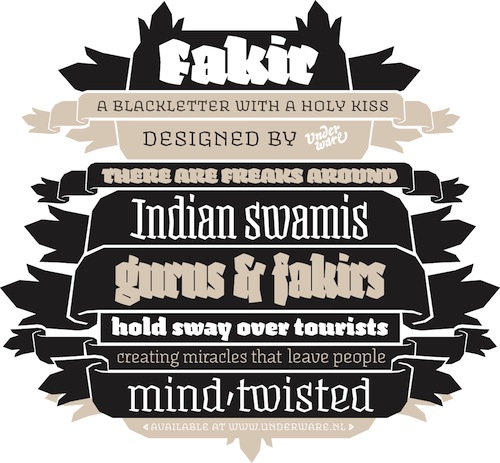
Apart from the brilliant runic Beorcana, the ‘Subtil’ typeface was an eye-catcher. Beautiful design and stylistic sample text made this a specimen my eyes lingered on for quite some time.
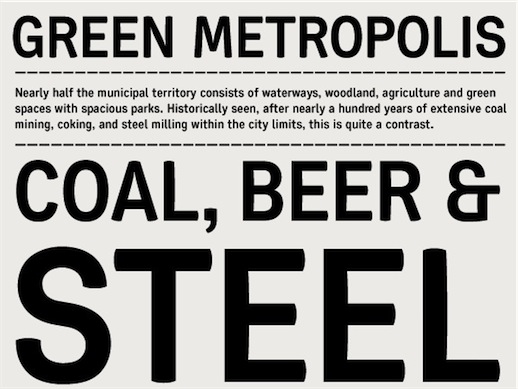
Doesn’t that feel big city-esque to you? It really reminds me of those Californian vista’s you often see on stock photo’s, with big highways set through a scene of high-rise buildings and a city park, the green of the leaves and grass in the park intermixed with a blending shade of dull grey in the air that is painted in the sky by the smog of the many thousands living and moving there. I think this font and it’s sample text captured exactly that for me.
I suggest you check out the winners of TDC ’07 yourself. You won’t be disappointed.
It’s been a pretty busy start of the month, and it also carried an excess of emails asking me what Praetorian really is. Now, to specify once and for all.
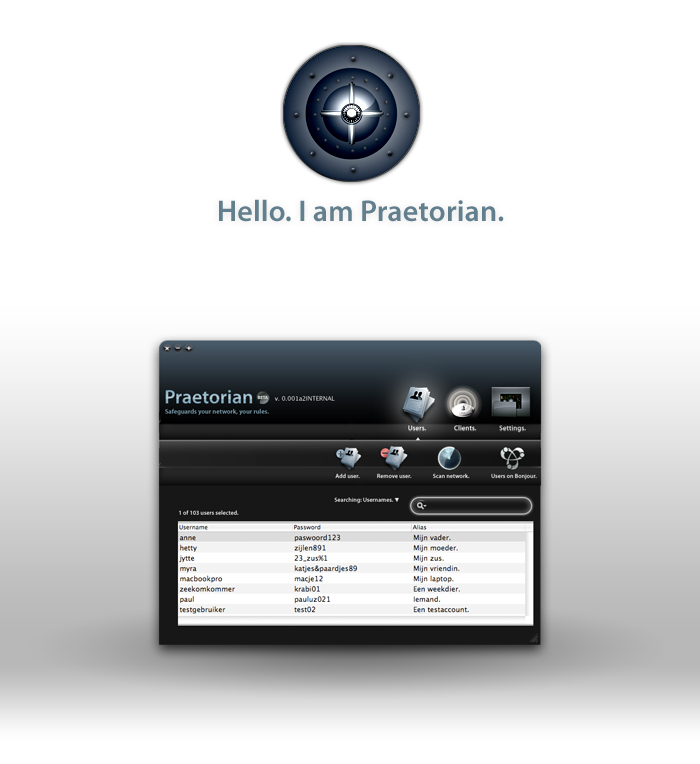
Wrapped in a sexy black UI (and I’ve done a lot of research on a working, non-intrusive black look), Praetorian intends to be your home or business network guardian. It’s easy to set up RADIUS or 802.1X authentication, manage users and routers attached to the network, scan the network, and do other operations. It’s compact, sleek, and easy to navigate. In it’s current stage, Praetorian has less than 20 megabytes of memory used, and the goal is to keep it lower than 50. But there is more!
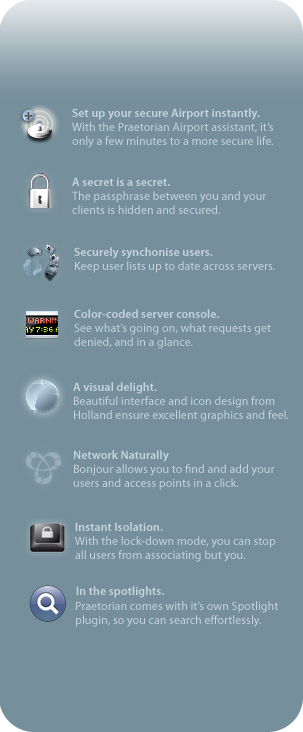
Praetorian’s host of features comes to a blessing to any Mac user that is conscious of it’s networking security. It provides extensions to open-source tools, can graph the authenticating server’s logs, and will be maintained for a long time. Developed initially for the Academy of Arts, Groningen, the public beta will be seeing the daylight soon (sooner than iSight Expert). Beta registration is… still open! Email!
No, I didn’t feel like an April’s fool joke. It’s one of the reasons why I didn’t re-skin the blog on this day. Anyway, I couldn’t possibly trump the Google jokes. Brilliant stuff. This post will just be a blurb of some off-topic stuff and a bit of thoughts on icon design. I hope to be a bit more faithful in my monthlies, as the last wednesday and two fridays had to go without real graphics or typography.
On a side note; why the hell doesn’t Aperture start up if you have Bonjour disabled? It starts peppering you with all sorts of vague, opaque error messages if mDNSResponder isn’t running.
When I design icons for an application, I always heed critique from ‘ignorant’ users, fellow graphic designers, and developers. It’s important that icons are identifying, aesthetically pleasing, discerning, and comply to guidelines (and having read and hopefully grokked the Apple HIG, I think this is good, but anyone has the right and ‘duty’ to show me any erroneous design decisions made).
Conceptual design is always the first phase. I don’t just sketch in this phase, I think, and, Wil Shipley style, I think, and I think some more. Then, I rethink the whole thing. After that, I start sketching and thinking in parallel. After that, I start thinking and designing mockups on my Mac in parallel.
Mostly, I get incidental productions in Photoshop (or GIMP) and Illustrator (or Inkscape) and some design guidelines through my sketches. I start refining designs I like, and pick a final version. I often design other icons for the application in question along with the main icon, because there is often some sort of coherence or association going on. Finding inspiration in icons you like is good as well, because it’s always useful if your icon turns to be similar – you can get to work discerning your icon.
For example, after this phase in the design of the Praetorian app, this icon came out. It’s not compliant to the Tango icon guidelines, as it lacks a distinct silhouette, but this, I found less than important for the time being.
![]()
In this stage, the application wasn’t even called ‘Praetorian’, it had an absolutely stupid name I won’t tell anyway. What isn’t entirely clear in this image, is that it has transparency, all of the grey in the sphere apart from the center. That really didn’t work – on a black background, it was completely black.
I decided to fix that, give it a bit more contrast (for depth) and make a document icon out of it.

Now, by this time, you can see there are already color theme issues in the document icon and the application icon. Color themes allow us to associate application icons even more easily and intuitively. I also got some feedback from people; some things that lack (which I saw too), was that there wasn’t a ‘realistic’ outline (dark / light, with shadow) of the application icon, the icon lacked texture, and color. What isn’t obvious here, is that the application icon also used the full 128 pixels, which made it too big in the dock. Aperture’s icon (also round) is actually smaller than that, leaving some ‘air’ for the icon, which is good.

As you can see, the amount of depth and the texture of the icon changes dramatically. The icons are now visually related, and convey much more atmosphere with more color. The result? A nice dock icon, and a fine document icon to work with.



