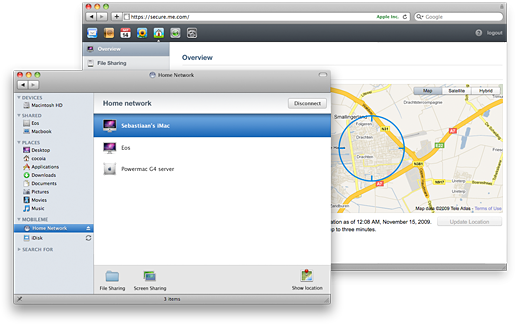Perhaps you’re aware that you can connect to a Mac back home with Back to my Mac, a service offered by MobileMe. When I heard of this feature, I did some reading and set everything up right, but I just couldn’t get it to work. I think Back to my Mac is a really cool idea, but it could use some work. It could even tie very well into Apple’s possible new tablet-sized device.
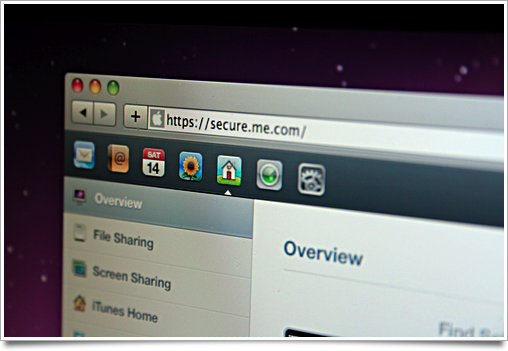
Enter MobileMe Home. After entering your MobileMe credentials on your Airport or Time Capsule, your network becomes accessible when you’re away from home. No enabling settings in some tab in a preference pane or forgetting to put a file on your iDisk: you can connect back home from anywhere with the Finder on your laptop, with an iPhone app, and from public or other computers through the MobileMe web interface.
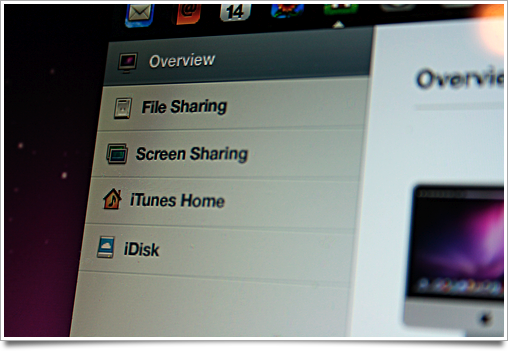
MobileMe Home’s web interface allows you access to your Mac’s files, use a web-based client to do simple screen sharing, stream a few songs or videos from your iTunes library, and locate, wake, sleep or shut down your Macs from anywhere. On any Mac or iPhone, you can connect to your network to do all of the above, and more, like connecting to a non-Mac server or device on the road.
Even better, since your laptop (and possibly tablet) get on the move, you can track its location thanks to Snow Leopard’s Core Location features.
Check out a larger size of my rough MobileMe Home mockups at Flickr by clicking the preview below:
MobileMe Home is not an official Apple product, nor do I know anything of planned features of MobileMe. You should consider this an idea, or perhaps even a dream, seeing how technically MobileMe Home would probably be incredibly hard to implement. I just wanted to share it with the world.