I just recently got my hands on a mouse I used and loved over eight years ago, and it forced me to reconsider an experience I have taken for granted for a very long time: using a particular mouse with my computer. In this post I detail me falling in love again again with a mouse from my younger years, and ask some of my friends about the way they use their mice.

I can’t design without one. Some people use tablets for this, but I can not wrap my mind around using a ‘pen’ for pointing at stuff on a screen. Even with my Cintiq, I find it rather annoying and clunky to use the Mac OS X or Windows UI. Try double-clicking with a tablet pen if you want a good example of why the computer interfaces of today are made for mice, and not digitizer pens.
A good 8 years ago, when I was 13, I didn’t do a whole lot of designing. Sure, I dabbled around in Paint Shop Pro (heh), but the majority of my business on the computer was gaming. When Quake 3 came out, I started to get really annoyed with my Microsoft Intellimouse Explorer. As one of the first consumer-grade optical mice, it didn’t have a very high sensitivity. I also never really liked the ergonomics of asymmetric mice. Then, on a cold winter night called Sinterklaas (a Dutch equivalent of Christmas), I got something really cool.

Encased in an aluminium ‘cookie can’, the Razer had an almost Apple-like packaging experience, and the hardware design itself was also quite stunning. Beige mice were all too common back then, and a black mouse was even more special. But the appearance was just a mere facet of the whole experience; big, rubberized primary buttons, a comfortable feel for large hands (I quite surely do not possess the smallest hands in the world) and two side buttons that are actually easy to press while using the mouse. I was blown away when I used it. It was unlike anything else. Unfortunately, I was too young a lad to find the patience to clean it daily on my dusty desk, and moved to Logitech’s cheap optical mice months later. It didn’t feel half as good, but it worked annoyance-free.
Fast forward to a week or two back. I get my old Razer Boomslang back, which my father had uncovered from a dusty corner of their attic, and connected it to my Mac Pro on that same evening. It felt a bit like being reunited with an good friend I hadn’t seen in a very long time. I was eager to put it to the test again – but not before thoroughly cleaning my desk and the mouse itself this time around.
Jokes about using a mouse with a ball in the year 2009 aside, it left me surprised – nay, astonished to see it still blows my regular mice away. The precision and high sensitivity was striking compared to the (wireless) Mighty Mouse and (wired) Logitech VX I used before. A few Photoshop and Enemy Territory: Quake Wars sessions later, I was definitely sold. The only minor annoyance was that the super-sensitive ball trackers inside did tend to collect dust, thereby impeding their sensitivity and sometimes causing unexpected movements. Argh!
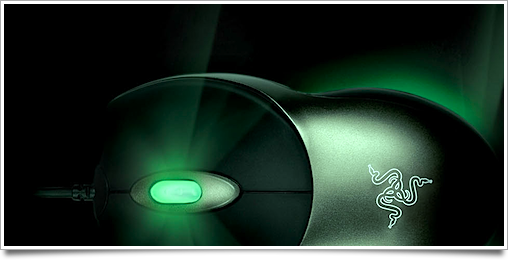
Fortunately, I learned that Razer has released a special collector’s edition of the Boomslang in 2007, with an optical sensor and titanium metal body. Despite its limited production run, I managed to order one, and I’ve put it to the test. I really enjoyed unpacking it, as well:

My usage of it so far has been very pleasing. It’s a bit more flat than mice I’ve used previously, but that’s no problem if you can adjust. Of note is that the high-resolution sensor freaks out when you use it on a reflective surface. A mouse mat is once again a necessity. With a few accuracy tests using all four mice I came to the conclusion that I am about 10-15% more accurate with the (optical) Boomslang in a period of ten minutes. Quite a good improvement.
I started to get curious about the way other people use mice, hence I’ve also asked a few friends about their pointer devices. I chose to ask Louie Mantia, a visual designer at the renowned Iconfactory, Mischa McLachlan, a Product Designer on Apple’s MobileMe team, and Danny Greg, a Realmac Software Cocoa developer a few questions.
What would you say you look for in a mouse?
Mischa: I was always a big fan of using the mice that Apple would provide with the computer, so never really needed to look elsewhere. I rocked the apple pro mouse, and the wireless pro mouse too for a while and loved them. However, after initially liking the newer apple Mighty Mouse, i grew frustrated with the scroll ball always requiring cleaning. So i jumped ship, and decided to look elsewhere.
So what i look for in a mouse now is, that it fits nicely in the hand, and that the scrolling mechanism should work flawlessly as well. Following on from those two requirements it should have a nice weight. Not too light, or too heavy.
I’m not so much interested in a mouse with loads of extra buttons, just a simple one will do.
Danny: Pure utility and customisability. I use my mouse for macros, shortcuts etc. so the more buttons the better. Within reason.
How important do you think having the ‘right mouse’ is for your general workflow?
Mischa: My workflow utilizes the right click in a big way. Mostly for Photoshop, selecting layers i think is my main use of the right click option. And working with the Layer palette. It would be annoying going back to a single button mouse, or using the Control key modifier.
Danny: Hugely important, or rather now it is. It wasn’t a big deal when I was just using a mighty mouse. Now I have all this function under my right hand I really miss it when I am doing some work on the laptop or another machine.
What do you think are the benefits of using a trackpad over a mouse (if any)?
Mischa: The benefit of the trackpad, is that it’s always there on a portable machine. You don’t need to pack extra equipment. I’ve often grabbed an old apple mouse from my shelf when i travel with a portable, only to realise later that it was an “iMac” mouse, ie, one with a very very short cable. Which basically means you have to have the mouse on the left side of the Macbook i have as their are no USB ports on the right side. So in these scenario’s i’d just have to go back and use the trackpad. But for Photoshop work, a trackpad really doesn’t cut it for me.
Danny: Since I have had the Unibody MacBook Pro I love the 4 finger swipe up and down for Expose. That is about the only thing I miss from a trackpad in my daily workflow.
What mouse do you currently use?
Mischa: My current mouse is a Logitech VX Revolution. It’s pretty good. Though, when i was shopping around, it was basically the only Logitech the shop had in stock, and i’d heard that Logitech made good mice, so i just picked it up. However, when i do travel, i take my Apple Mighty Mouse for some reason, as i don’t like having to unplug the wireless receiver on my mac. (I’m well lazy i know!) The VX Revolution has “gears” on the scroll wheel which are kinda cool. I set them to be very rigid rather than smooth, as i feel the smooth option is just well too slippery. The scroll wheel can also go sideways, which i use on occasion. I don’t use any of the other buttons on the mouse, of which there is a few. Simply, Left Click, Right Click, and scrollwheel for me.
Danny: You could probably have guessed by now, a Logitech MX Revolution.
A tip of the hat to Louie, Mischa and Danny for taking the time to answer a few questions.
This whole exploration into mice cemented the idea for me that no mouse is perfect for the world, and companies that strive to make mice that fit all hands and all users will inevitably fail. I am quite sure the same applies to input devices, considering the slew of keyboard designs out there and the range of keyboards I’ve been through*. Trying them out and checking what’s the best for you can be quite important to your productivity and overall workflow. If you’re on a budget, like me, grab some old mice and hook them up. You’ll be astonished at the difference it makes.
* — On that note, my current favorite is the unibody Macbook keyboard: far superior to the ‘feel’ of the slim keyboards for iMacs / Mac Pros. When gaming, however, I prefer my Logitech G15.




good on you for getting a razer mouse. I got a lycosa myself, I love it
Loving my wireless Mighty mouse, even though the ball stopped working on the first day as I remember :P I find shape great, from both aesthetic and ergonomic points of view. Wonderful pebble :) May be it’s just because I’m using keyboard extensively, and tablet for doodling.
I used to stick with Logitech mice (and I’m still got a G5 on the PC), but I’ve become a real fan of Razer’s offerings. I had a couple Kraits that were leftovers from convention demoing, and while they are very smooth and accurate, the size was a bit small for me, and so I’ve moved over to the Death Adder for work and home workstations. Perfect heft, nice matte finish, notchy-yet-comfortable scroll wheel, and excellent accuracy and click action. Plus the blue “breathing” logo thing is kinda cool.
Re keyboards, the G15 really is a solid keyboard, but man that thing takes up a lot of space. I’m pretty happy with the newer Apple keyboards, they’ve come a long way since the horrible crumb-catcher edged series.
I am currently using a Logitech MX Revolution mouse and am currently undecided if I want to buy a Wireless Mighty Mouse, or a new Logitech MX Revolution mouse. Which do you think is the better mouse, in your opinion?
Michael: Depends a bit on what you use it for. The Mighty Mouse has a fabulous 360° scroll ball.
sebastiaan: I do a lot of application development and a bit of designing. I hear the wireless mighty mouse is a bit more powerful and accurate then the wired. I also like to use Expose and Spaces a lot, which is why I have been using the Logitech MX Revolution. I might have to just stick to this mouse because of all the features it provides :)
thanks for the quick response.
I love the Wireless MM for its intended purposes. I hate its ergonomics, small size, and the limitations of the technology (you cannot press left AND right at the same time). It has 4 buttons (you wouldn’t say), which makes it pretty versatile.
I’m no real help. I’d just get a Wireless MM, and try it during the return period, and return it if it annoys you :).
I have a bunch of mouses, everything from Apple standard to weighted Microsofts gaming mouses. Yet I haven’t found anyone that suits me as well as the bulk one that comes with Dell computers. I don’t own a Dell myself, but that simple mouse is just perfect for me.
http://www.usm.edu/itech/hardwarePurchase/images/dellmouse.jpg
Then again, I use my wacom for drawing and the trackpad when using the keyboard at the same time, so I don’t spend a lot of time with the mouse.
I absolutely love the Razor Diamondback, it is amazing.
I use a Logitech LX3 mouse and it’s fantastic….i like that it doesnt have buttons on the sides because it’s easier to work with a simple mouse….very sharp and good to hold in the hand
I use a wireless Logitech mouse [and it came with my wireless Logitech keyboard! EX 100]. The battery on my mouse runs out every other month but my keyboard is still going strong.
I used to swear by logitech mouses, but the Microsoft Explorer Mouse w/ Bluetrack has won me over. It even works on surfaces where laser sensors tend to fail. And the design of the mouse if very-microsoft and just make me want to touch it.
For FPS gaming I had a Logitech MX 510, which lasted a while but the right-click broke. Now I have a Razer Diamondback 3G, which is awesome.
For all other use on my Mac, I use a Kensington Ci20: http://us.kensington.com/html/11186.html. It has four buttons (five counting scroll-wheel), and it supports chording, which is pressing two buttons at the same time. But they’re not just programmable globally, they can be programmed for individual apps too, which is its strength for me. Like for Safari, I have the side-buttons back and forward, chord left- and right-click I have Web Inspector, chord side-buttons I have view source. In PS, I have them programmed for Image Size, Canvas Size, Copy Merged and Save For Web.
It’s also comfy in my hand, which is more than I can say for the Apple mice. I’ll always use Kensington, but if they ever went to crap I’d go Logitech.
I have a Razer mouse too. One of the Razer Pro ones, that it seems they don’t sell anymore.
It’s excellent compared to anything I’ve used.
Desktop mice are surprisingly simple to shop for – I used the living hell out of my Logitech MX-1000 before it finally died. If you don’t mind wired solutions, Razer’s mice on the whole are quite serviceable, as is the Logitech G500 (originally the G5).
However, if you want a REAL challenge, try finding a decent bluetooth mouse for your MacBook Pro on the go. With the internal bluetooth, there really should be no reason to tie up an extra USB port — especially if you’re like me and your laptop also happens to be your primary computer, sitting on a Griffin Elevator with an extra monitor plugged in. Typical Photoshop using habits dictate the following basic requirements for a mouse:
1. Good ergonomic comfort (most bluetooth mice are “mobile” and very small).
2. A scroll wheel that can also tick left and right.
3. 2 buttons and preferably no more, unless you’re married to forward/back buttons near your thumb.
Believe it or not, that eliminates virtually every bluetooth mouse on the market. The only slight exception is the Apple Mighty Mouse, which I’ve gone through four (4!) of, because of how quickly the scroll balls cease functioning properly. (I don’t have to tell anyone here how maddening that is.) In fact, I had the process down to a T: I could slice open the Mighty Mouse’s undercarriage, completely disassemble the internals, unscrew and take apart the scroll wheel mechanism, clean it, and put everything back together in under 5 minutes. It got to be too much.
If anyone has any first-rate recommendations for bluetooth mice, I’m all ears.
My vote is for the Kensington Optical Elite. I’ve bought at least five:
http://theocacao.com/document.page/392
Logitech MX Revolution.
I’ve set up the buttons so that I can switch between tabs (left and right tilt), navigate pages back and forward, close the frontmost tab/application window, open links in new tabs, download whatever a hyperlink is linked to, free spin the scroll wheel (fly anywhere on the page/document in seconds – brilliant), modify the scroll wheel to zoom and enter Expose – all using one hand, on one mouse.
I can read the internet and download anything for hours without having to go near the keyboard or even bother to move the mouse up to the tab bar.
If there is a God, it’s this mouse.
MX Revolution. No discussion.
The only downside is the driver. For some unknown reason it only works in certain USB ports (seemingly randomly chosen).
However, this mouse is so good, I am willing to live with that. Couldn’t work without the flyweel.
i agree with those of you who said that apple mice suck…. they’re ok for surfing the web but not for design work
> I can’t design without [a mouse]. Some people use tablets for this,
> but I can not wrap my mind around using a ‘pen’ for pointing
> at stuff on a screen
I’m the total opposite. I haven’t used a mouse for about 10 years. There are all kinds of ways that having 1:1 control is good for me beyond just laying out a design.
> Try double-clicking with a tablet pen
The secret to this is don’t double-click. Set one of the buttons on the pen to “double-click” and it is very fast, very easy to use. It’s even easy on the hands because the double-click action is particularly tough on the tendons, it’s like tensing up, so replacing it with a button press actually feels good to the hands. When you want a click, you tap, and when you want a double-click, you press the button. The button press happens when the pen is hovering, so it is even faster than a click.
Another tip is to use Expose hot corners with a tablet. With hot corners, you don’t have to tap the pen to the tablet corner, just pass the pen over the corner of the tablet, so it is a huge target. Very easy to hit again and again and again with almost no effort, you just sort of kick your elbow back and Expose triggers. If you put Show Desktop and/or All Windows on the bottom right and left corner, you can switch between the app you’re working in, the Desktop, and a menu of all of your windows with almost no effort, even mid-drag. That’s key, because then you can pick up an object without being able to see where you want to drop it, trigger Expose, then fly the object through a hierarchy of spring-loaded folders or over the various window thumbnails until you find where you want to drop it. So every file system object becomes available within one step. Every open window and file system object are drag targets. It’s basically like having 3 displays once you get used to it.
Between the double-click button and the Expose hot corners, when people are watching over my shoulder they can’t tell what I’m doing exactly, but they always say “wow that is fast, what are you doing to go so fast?” The answer is I took out all the slow stuff. I don’t spend any time pushing the cursor around, and I don’t spend any time setting up drag operations by lining up objects or windows first (I can even start a drag without knowing where I want to drop it yet, and figure that out as I fly the object to that place), and I’m moving effortlessly between 3 separate user interface views (the app I’m working in, the Desktop, and all open windows) as required. It’s just so much faster than the mouse that I can’t go back to the mouse. I probably pay for the tablet every week or so just in extra productivity.
If I were to use a mouse, it would be an Apple mouse. I never used the context menus (top menus and key shortcuts are enough) and have no need for a right-click.
Hamranhansenhansen, just out of curiosity… what are the numerous apps that you’re jumping to and from? i imagine you need only photoshop to draw….
Awesome. We are all geeks. Debating about the inherent qualities of mice.
What i personally find lacking on the Logitech MX Revo is the acceleration Curve which is so different from the perfect feel of the Apple MightyMouse. On the other side I love having all those buttons and the wheel, even though I would wish it would have more resistance.
In order to gain some insight into razer mice, I confiscated the Lachesis from my brother in order to testdrive it (her?)… Awesome when you get adopted to it, but the non-existent Mac Drivers would drive me nuts… Otherwise I’d seriously consider getting one of them … :)
I hope they will finally come out with serious drivers for the mac.
Cool article though… :) We are pretty much all alike… Looking for the perfect mouse. :)
Cheers,
Martin
Now I have to add some of my feelings of the Razer Boomslang to the comments.
I must say the build quality is a bit shoddy. The metal ‘chassis’ is misaligned a bit after intense gaming, and the Razer logo is already fading. Not too good. Also, the color of its body is annoying me more and more.
It’ll also be a bitch to switch to a new Razer mouse, since their mouse body is a lot higher. Ugh.
Well… I got a new Razer Lachesis today… I configured it via a PC and Controller Mate ( a cool software which I used to configure the secondary function keys on my SUN Type 7 Keyboard).
I love the feeling of the mouse, it seems to be a nice and VERY precise mouse. :)
I hope they will make a decent mac driver some day.
Cheers, Martin
My favorite mouse would be my Microsoft trackball. It’s the kind where you mouse with your thumb. Sadly, it’s not made anymore. I also have a Logitech trackman wheel, which is similar but a bit smaller.
It bothers me to use a mouse and have to move my hand all over the place.