It’s nice to see Apple finally updating the canon of Mac inteface design – the HIG, or Human Interface Guidelines – that you can read or download in PDF form here. I particularly liked the revamped section on icons, including a ‘Creating Icons‘ (albeit very basic, gives a good idea of the process of adding realism to icons) and the ‘Designing Toolbar Icons‘ section. A good read either way, as it’s very low on jargon and very high on interesting gotchas.
 I got a nice Airport Extreme router, with gigabit ethernet, 802.11n-draft wi-fi, and a shiny USB port. Since I also keep most of my stuff on my external USB drive, I figured it wouldn’t be a bad idea to hook up my movies and music to the router, so I could watch movies and listen to my music wherever I went, and regardless of the computer I was on. I set up the Airport, plugged in the disk, and walked back to my laptop.
I got a nice Airport Extreme router, with gigabit ethernet, 802.11n-draft wi-fi, and a shiny USB port. Since I also keep most of my stuff on my external USB drive, I figured it wouldn’t be a bad idea to hook up my movies and music to the router, so I could watch movies and listen to my music wherever I went, and regardless of the computer I was on. I set up the Airport, plugged in the disk, and walked back to my laptop.
I had a MacWorld countdown on my Mac because of this, but now it can go.

The new Mac Pro. If only the store would go back up – I am getting one of these puppies.
I’m not sure how I missed this, but it’s… unique.
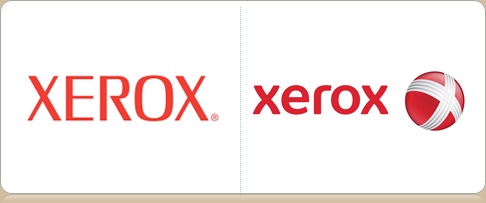
Brand New has a nice writeup, but there’s an equally nice equation to the logotype in the article you simply cannot miss. x + x + x (III) = ?
Whether you have purchased movies online, made digital backups, or simply have movies stored on your Mac or on an external drive, it tends to turn into a rather dull folder tree with a list of movie titles. Quick look or Cover Flow won’t help me out – I put my movies in directories.
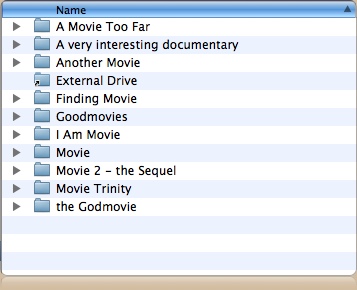
Ouch, this isn’t exactly visual browsing.
Since I had this problem with my digitalized movie collection and I wanted to browse them casually, while at parties and with friends on my Macbook Pro, or simply at home on a dull afternoon, I figured something out to make everything a lot more appealing. Dive on in.
An interesting interview covering all sorts of topics like customization, icons, and bits about Panic and the Iconfactory on Macthemes. Very nice read, and one of the best articles on Macthemes I read so far.



