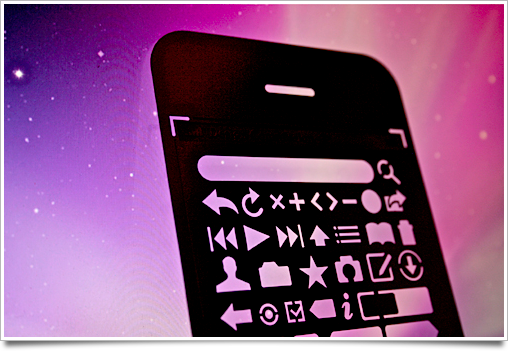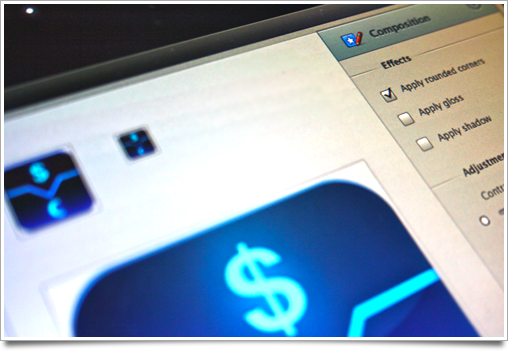Ah, I remember the day when Lights Off was released, the first truly native game for (jailbroken) iPhones. With not even a rumor about Apple’s now legendary and infamous App Store, the game was available for free through the somewhat clandestine Installer app. Designed by Adam Betts and developed by the now Apple-employed Lucas Newman, Lights Off was not only a joy to play, but also beautifully designed.

It made me incredibly excited about the prospect of native games on the iPhone. Fantastic iPhone-worthy design coupled with addictive games was a reality I couldn’t imagine. That turned out to be a positive limitation on my brain, since the introduction of the App Store has brought about mostly horribly ugly (yet sometimes quite playable) games. It’s Ramp Champ that brought me back to those good thoughts, though.