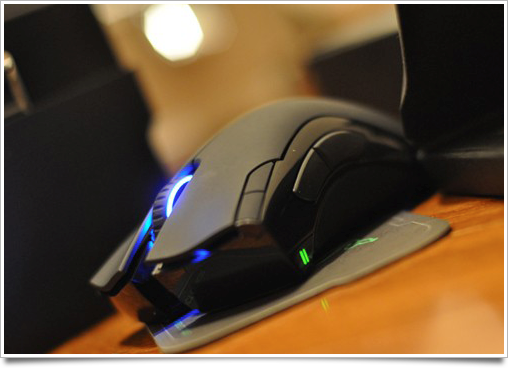Few people know that the iPad is actually very open when it comes to books. While the only means to purchase books for it is the iBookstore on the iPad itself (so far), it’s possible to import ePub files into iTunes and sync them to your device. Here’s some tips to (legally) fill up your iPad with books without spending hundreds of dollars.
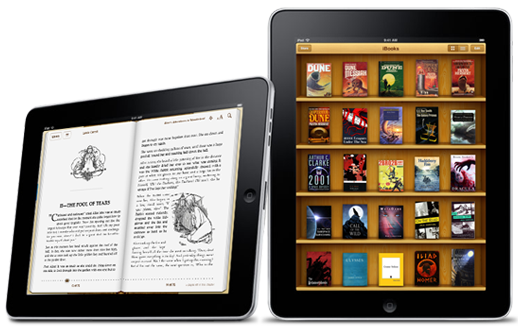
You have several options for grabbing free books:
1. Download them off the iBookstore
The iBookstore has most of the Project Gutenberg library on it. Not all of them are listed, but if you search for them you’ll find them, including translations. These books lack cover art, however: you can add this in iTunes just like you’d add cover art to music. Use Google Images coupled with Tineye to find high-resolution cover art (trust me, you want it to be nice and high-res).
2. Get them off ePubBooks
ePubBooks is a website with a huge amount of free ePub-formatted books. A lot of them even have original illustrations and cover art included and are ready to drag into iTunes and synced onto your iPad. If you prefer different cover art, or want to change metadata, iTunes still lets you.
3. Convert PDF’s, LIT’s and more to ePub
While it wins no UI design prize, Calibre is a cross-platform app that outputs well-formatted ePub files from various input formats. If you have digital copies or PDF’s lying around, chances are you can convert them to a nice iBook. It handles chapter auto-generation, but sometimes you’ll have to tweak some settings to achieve the best results.
Lastly, since we did great cover art for Classics, I suggest you use some of those to decorate your free public domain books. You can find them on the Classics Facebook page here. Louie Mantia also made a fantastic Alice in Wonderland cover illustration.
If you have more sources for free (i)books and tips, feel free to add them in the comments.