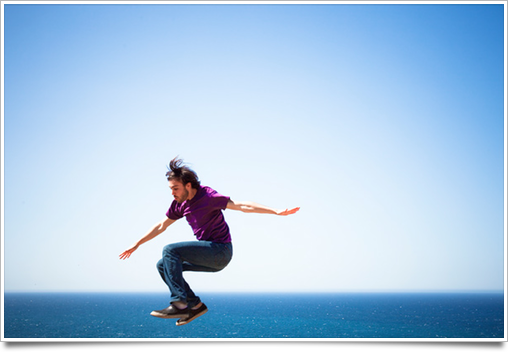I was sitting in an office as news started coming in yesterday that Steve Jobs had passed away. Shocked, I verified the news, paused speechless for a moment, shared it with my wife in astonishment, and worked on. I worked hard and finished designing a subset of an app that I would say is the best work I’ve done in my life.

I haven’t really been ‘with Apple’ for that long. I’d gotten my first Mac not too long before joining the Academy in late 2005. Before that, in high school I bought a 2003 iPod with the money I’d earned working as a dish washer in a Chinese restaurant. In my little rural school, only a handful of kids even knew what an MP3 file was, let alone an iPod.
I’d grown up with an innate dislike for Macs. Since I’d always had a PC, once I had overcome my fear for its intimidating hidden workings I started taking it apart. From hardware to software, I wanted to know what made computers tick. The Mac seemed like such an antithesis, such an impediment to creativity, learning, and curiosity. Why would people prefer closed, shiny plastic boxes?
It’s only when I got my iPod that I figured it out. The experience was enthralling. When the Mac finally switched to Intel chips is when I felt comfortable switching, and I never looked back. I took the amazing experience that welcomed me – and swallowed me whole – apart, bent on finding what made me love my Mac so much. That year I found my passion for visual user interface and user experience design. Fast-forward to today: I am changing the experiences millions of people have with software for the better as a job. I love it. I have never been happier.
Steve touched us all, and I am no exception. Before going to the Academy of Arts and before getting my first Mac, I started learning about the history of Apple as a company. I devoured books, documentaries and even the movie Pirates of Silicon Valley, in which the early years of Apple and Microsoft are told from the perspective of Jobs, Wozniak, Gates and Ballmer. The movie, and Steve’s 2005 Stanford Commencement address, are what motivated me to let myself go, and let myself be submerged in my inner drive to obsess. I put a picture of him and Woz in my sketchbook.

When I worked at Apple, having my work reviewed by him and getting feedback and input from him was my lifelong dream made a reality, and the greatest honor I ever had. It has helped me tremendously grow as a person, and a professional.
When I sat on my couch this morning after a terrible, sleepless night full of confusing dreams and racing thoughts, it finally struck me that that man is gone. Even writing those words now, I feel a terrible sinking feeling.
Steve was my greatest inspiration. We all have to fight, live, work and most importantly love more and more strongly than ever to fill the void he left behind. I’m in a lucky place where I have never lost a close member of my family to cancer, but I am sure I will some day. Until then, I will do all I can to fight it: I am donating all proceeds of my video tutorial website, Icon Resource, to the Pancreatic Cancer Action Network between now and Monday, October 10, midnight PST.
As my friend (and amazing human) Aza, whose father was robbed of him by the same disease put it so well:
“First my father, then Steve Jobs. Pancreatic cancer has had a disproportionate and dire impact on early Apple people. Imagine if it hadn’t.
And I will end this post on a note I wrote myself:
“If you want to honor Steve, don’t mourn. Do your best work every day. Live your life to the fullest. Never settle. His spirit lives on.”