When I watched this movie earlier today, which Craig linked to on his Twitter page, I once again thought about how much it can hurt usability if you consider your users to be (far) more ‘intelligent’ than they actually are. Everyone who’s in the field of designing particular software interfaces (and even icons) requires at least one idiot to ‘proof’ his work.
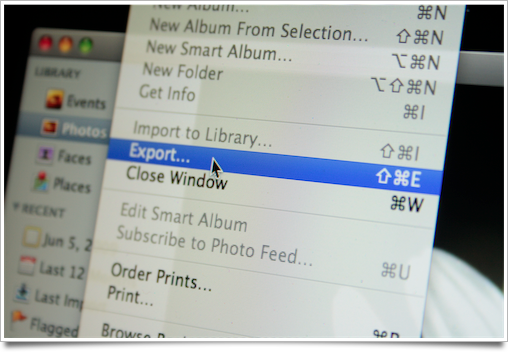
If you take offense at the term ‘idiot’, I apologize. To clarify – if it hasn’t been clear to you from my first sentences – when I say ‘idiot’, I actually mean the least ‘intelligent’ and/or computer-familiar class of users this particular product has.
“This isn’t news,” you say, “Surely, everybody takes into account end-user stupidity, and Apple, for instance, is a nice shining example of making stuff everyone can use.”
Really? I invite you to a short look at of the wonderful app that is iPhoto ’09. Most user friendly software ever, right? I gave it to my parents in law so they could edit, manage and share their pictures. Sharing is obviously an important aspect. Personally, I love iPhoto. Makes stuff so much easier.
Let’s say I want to make a slideshow. “Bah, easy!”, says iPhoto, “you only have to click the self-descriptive icon in my toolbar from any collection of photos and off you go.”. Sweet! That makes for an awesome slideshow. Now I’d like to share this particular slideshow. Where do we go now?
My spouse, who is far from computer-illiterate or an actual idiot, had asked me how I could export slideshows, and although I hadn’t ever done it, I was sure it was possible. “Hah, that’s easy!”, I exclaimed, making a fool of myself. It took me a solid 10 minutes to find it. I was the idiot.
“Ah, the share menu!”, I thought. Bzzt. Wrong. Not there. Easy way out: I tried to use the Help menu to search for ‘Share’ and ‘Slideshow’. Bzzt. Sorry, no sharing here. A few of these harsh lessons later, I was still utterly stumped. I kept searching and trying seemingly unrelated things, fearing the worst for my perception of iPhoto as being so friendly to the computer-illiterate.
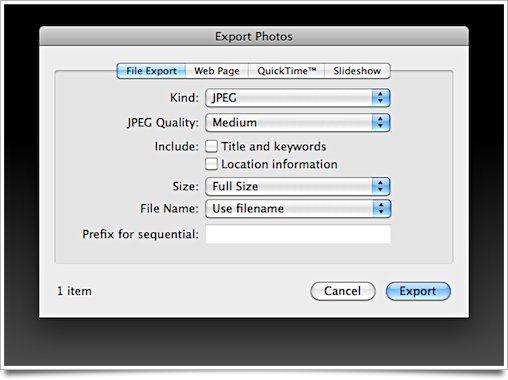
Spoiler: the iPhoto slideshow exporting is hidden in… the File menu. Nope, not in Share, not part of any particular UI related to your current collection or slideshow, and not part of anything in the actual slideshow editing UI either. It’s in the ‘File’ menu. You have to click ‘Export’, and then select the rightmost tab, which reveals a quite nicely designed UI. Right next to ‘Import from Library’. I bet that doesn’t import slideshows, though. But who knows?
Everybody makes these mistakes. I won’t heckle any single party over this: this iPhoto annoyance is a mere example. It’s more important to acknowledge it when you made them, and rethink how you go about working with the extremely varied ways people interact with your product.
And perhaps Apple needs a few more idiots around.




I agree that these kind of errors tend to be the worst ones you can make, as they can hide fantastic features. On the other hand, putting all exporting options used to be a standard interface convention of the iLife apps before ’08 ( I think ).
Actually all Apple (and most of non-Apple) software used to have File > Export, until Garageband started with this Share menu trend, which I personally find ridiculous. You want to do something to (a) file(s), like share it, save it, export it, convert it… it should be in the File menu.
True, although I do think only exposing it through the often crowded menu structure is a mistake. Generally, most of the ‘top tier’ actions in iPhoto are conveniently placed in the toolbar; the same goes for other applications.
I had a similar experience after persuading my parents to invest in a Mac because they were getting fed up with cryptic error messages and slow performance on an old windows machine.
Only then did I discover that not everything is as easy as Apple would like to make out. They should hire my parents to test usability as they came up with some great little tricks like dragging the entire applications folder into the trash.
Also I discovered that the help documentation can be not that great when searching for a specific issue.
I would argue that Apple consumer software has been getting more and more complicated in the past couple of years, as more and more features have been added to all apps. Although we as pro-users wouldn’t notice, I think the computer-literacy assumed by the average user has increased with every major app or OS update.
I agree that the average user (idiot, if I may say so myself!) has become more computer-literate due to the increased complexity of Apple’s software.
This, though, can benefit us “pro-users” by allowing us to have a larger, more competent target audience with which we can user-test our finished software to a greater degree.
Can anybody tell me why the iPhoto toolbar is at the bottom, instead of at the top, like every other Mac application ever? Seems like a strange design decision.
That was both a hilarious and very serious blog post. Love your blog, keep it up.
I actually encountered this exact issue myself once. I was having trouble getting a video to export correctly from iMovie, and someone on Apple’s discussion boards suggested that I try saving a slideshow from iPhoto, to see if the problem was specific to iMovie or if it affected any QuickTime movies in general.
I had been using iPhoto for years and until then, I never, ever knew that you could actually save a slideshow out into a video file. Like you, I just assumed the option (if it existed) would be under “Share,” and I thought File > Export was only for still images.
@Matthew Harlington: I’ve always wondered that too…it seems arbitrary. Also, because it’s not a standard toolbar, you can’t customize the buttons in the regular way either. You have to go into (I think) the View menu and then individually toggle different icons on and off. It’s very strange and non-standard, and I don’t see what the logic is.
I’ve always thought that all the text of the user interface (label, button, etc.) should be searchable somehow. For a little while in 2005, it seemed like Apple’s obsession with desktop search (under the Spotlight brand) might do this, but then they seemed to lose interest in search.
Today I think the only non-file search on the Mac is the control panel. It’s pretty nice there: you can even type a synonym that never appears in the UI (like the Windows name for something) and it’ll find it.
It would be pretty sweet if you could open a search box somewhere in iPhoto, type “slideshow”, and have it highlight File->Export somehow.