The day has come, and Icon Resource, the biggest project I’ve spearheaded since the start of my own company has gone live. You can now go to the Icon Resource website to watch a sample video, read more about the contents, or acquire your access to the polished Icon Resource member area.
Icon Resource contains 15 high-definition videos, separated into a theory and a technique section, explaining you everything you need to know to make your own icons with Photoshop. No prior knowledge of Photoshop is required.
If you purchase Icon Resource, you are granted access to a special member area featuring all videos in HD and iPhone formats, with the project files and documentation. The experience has been tuned to be as seamless as possible, as Icon Resource is now running on a separated, dedicated server, with an extra available high-bandwidth server for the large video files.
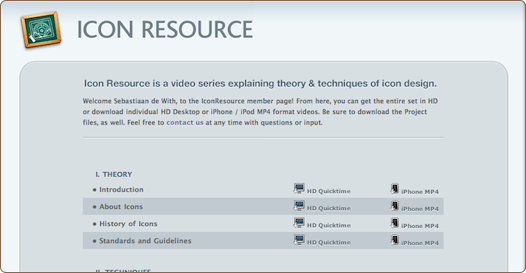
The Icon Resource member area.
I want to thank everyone who’s helped out in this great endeavor; making such a beautiful and browser-friendly website was a unique experience, and working with the talented people who helped me turn a design into a great website was great fun. Of course, working on the videos provided to be a much larger task! I’ve spent about 6 weeks of fine-tuning my speech, minimizing my accent, and recording screencasts and audio.
Icon Resource wouldn’t be as beautiful and made with love if it weren’t for ScreenFlow, the best screen recording utility made since the dawn of man. Simon Clarke, one of the ScreenFlow developers, also helped me out with a minor issue I had during the composing of several recordings.
For now, sound off your thoughts and enjoy this great new jump into instructional videos!
Feel free to digg it if you want to see more of these kind of videos!




Looking really great I think I will be checking out at least the sample video : ]
Congratulations!
Congrats! Looks really neat!
Safari can’t open the page.
Safari can’t open the page “http://www.iconresource.net/†because the server unexpectedly dropped the connection, which sometimes occurs when the server is busy. You might be able to open the page later.
Site is down right now. Scrambling to fix, mediatemple seems to have cut it off.
Congratulations, Sebastiaan! Looks very promising! Wil clients of yours get a discount ;-)
Looks like great stuff. Will you consider either of the following?
Provide one or two full segments for free so we can get a sense of the actual content at 100% speed (the “sample video” is more of a promo than a sample). Lynda.com takes this approach, exposing the full list of tutorials for a given course than making a couple segments open to the public. It is a great tease and a greate motivator to then purchase a membership or a course.
Second,
Reduce the total price. While certainly worth $150, I think you’ll find your total revenue and profit will be much greater if you offer it as a significantly lower price. This would also welcome in the casual would-be icon designers that this video series is also targetting. This is a great service you have made, it deserves a wide audience.
it’s nice and seems useful.
I would need textual transcript, even better: quicktime subtitles to really appreciate.
I can read english well but to listen to it and to follow action for a long time can be tiresome for me. subtitles helps me when I have a difficulty.
Oomu, the theory section comes with a transcript as it’s heavy on text. The rest could be subtitled; a nice suggestion I will take into account. Good input!
Looks good. I agree it would be much better to have some samples from the show at normal speed to get a better idea of the tutorials.
In my experience you guys from the Netherlands (whenever I’ve been over there) speak better English than us Brits, always surprises me :p
And whatever happened to that System Preferences icon wallpaper? Can we get that somewhere, or is that only released with the tutorials?
Looks really nice! I have a question though, before I drop that kind of cash on it. I don’t have access to a full version of Photoshop…just PS Elements and Pixelmator. Will I be able to still get something out of the videos without full Photoshop?
Jason; You can certainly use this knowledge to your advantage in most image editing apps. Also, in the tutorial I recommend using the free 30-day trial of Photoshop CS3, which you can find bundled with magazines a lot, to try your hand at it. Once you’ve executed most of the techniques, you can transfer them to other applications. Pixelmator, however, lacks shape layers at this moment, so I’d not recommend it.
Danny: I will consider those full length samples. Also, I will release the System Preferences wallpaper soon now that these big projects are out of the way! :)
Sebastiaan,
You have an issue with your domain setup. http://www.iconresource.net works correctly, but iconresource.net leads only to a blank page.
Eric
Thanks a lot :)
Amazing work dude! looks like you’ve been at it for a while! Will pick it up after payday! :-D
I definitely agree with previous comments. Allowing a few free lesson videos, in order for someone like myself to be more intrigued to purchase Icon Resource. I know from Lynda’s preview what to expect in their teaching style and if it is right for me. I do not know what method of teaching you will be using. I want to have full awareness of the style o teaching before I decided to spend money on a tutorial that may be a wrong teaching approach for myself. But this seems like a great site and a wonderful way to learn more about the icon industry.
Any way to buy individual quicktime movies instead of the full pack? Because I’m a student and I don’t have much money to put in. So if I could buy only the screencasts that I look for from the pack …
It seams to be a great work!
Any sign of that System Preferences wallpaper? :)
I noticed some similarities of the icon resource and the apple icon on this site. have u designed it or are they copying…
http://www.apple.com/itunes/godigital/
Any chance you could share your dock and blackboard icon?