It’s been an exciting day for me; apart from rounding up some client work, I went out and bought an Airport Extreme router and upgraded my hacked iPhone to the latest firmware (1.1.1), which is notorious in ‘bricking’ iPhones.Â
Setting up the Airport Extreme in the afternoon wasn’t a breeze; its firmware had several bugs that prevented the authentication with my ISP; a firmware update with the old router in place and the Airport connected as a client helped matters and I had it working after an hour of two of fiddling. Overall, it seems it could use an antennae for outdoor coverage, but otherwise, it’s a lot better in handling massive NAT work (bittorrent, surfing, and IM made my old router freeze occasionally) and working with settings through the desktop utility is a joy.
 Now the hard evening of upgrading the iPhone; it wasn’t as straightforward as the Airport, which already was quite an annoyance. Living in the Netherlands, I had SIM-unlocked the iPhone and in doing so, modified the software running on the modem hardware in the iPhone; I had to run a ‘virginizer’ that would restore my modem firmware to a vanilla state. After 9 attempts of making a backup with a NOR dump utility (this dumps the contents of modem memory to a file, which you can copy to a safe location), it finally succeeded in making a backup and I proceeded to restore the software. Having done this, I turned to upgrade it with the various utilities available.
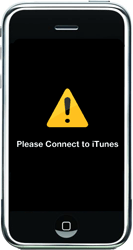
No cookie! iTunes was supposed to upgrade my iPhone as usual, but failed quickly, resulting in an unusable iPhone. I restored it back to the old software, tried again… to no avail, the error (iTunes error 1602) returned to haunt me. After taking out my SIM, and downgrading to an older firmware again, and subsequently upgrading again it worked, and I could break it open again. I finally have it working now, some odd four hours after beginning.
 I noticed some nice tidbits;
The iPhone 1.1.1 firmware seems to add server certificate checking for MobileMail (IMAPS, at least); in the old firmware, 1.0.2, this was absent, but present in Safari, which seemed odd (it defaulted to just connecting – Oops!)
The new iPhone firmware adds several icons to the system, like the ‘Contacts’ app of the iPod touch. Other than the Settings panel, these icons aren’t used. Agenda?
There is no international keyboard or support for additional autocompletion languages, which are present on the iPod Touch. I am attempting to get these on my iPhone.
Update; When locked, you can double-click the Home button to show playback controls; very nifty. It also changes the wallpaper to album art and vice versa as soon as you play or pause.
   That’s it, I will report several nice things for iPhone / iPod Touch users soon… stay tuned ;).




Hi!
Can you give me some more info about upgrading to 1.1.1? Maybe via e-mail. Links to software will be good. And who is NOR?
I’m plannig to get 1.0.2 unlocked iPhone and want to try to up to 1.1.1 ;)
I thought you’d talk about upgrading to Leopard :-)
I’d love an iPhone but am very concerned about how it is going to work in Belgium with our no-simlock law.
@NilColor if you don’t know what NOR is, I suggest you hold off the upgrading for a while until more simple methods are out there. I’ve had some issues myself, and I’m quite technically inclined.