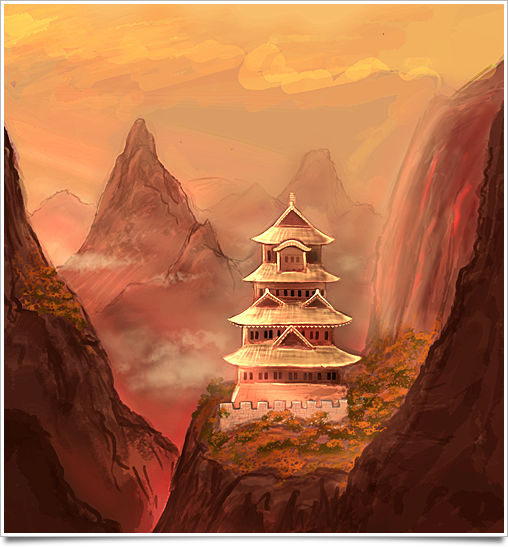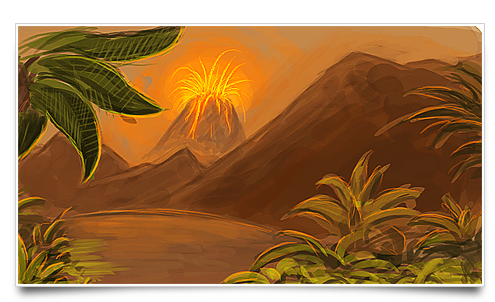It’s no secret to my Twitter followers that I’ve been very involved in games for the last few years, and I’m happy to announce that a part of my working time goes to UI and concept design for a game company. Apart from a lot of fancy interfaces (yay, holograms) I’ve been doing environments for an upcoming science fiction game, and I’m very excited with one I’ve come up with and was allowed to share: the Captive Planet.
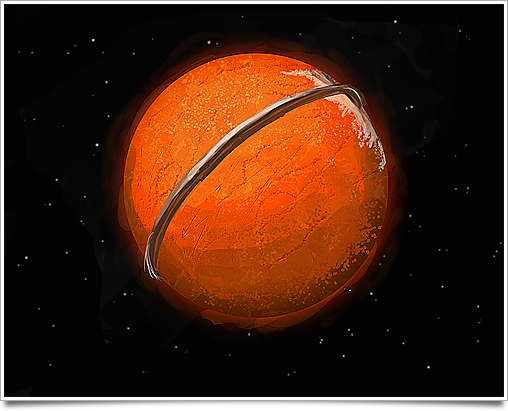
The Captive Planet is a planet rich in natural resources, a valuable asset in any star system that’s just begging to have its riches extracted. Appearance-wise, it’s somewhat similar to Mars, but with its denser atmosphere and extremely hot temperatures, that’s about the only similarity they have. It’s mined by Hephaestus, a ‘wall’ that spans the entire circumference of the planet, and contracts into itself as it scrapes layer after layer off the surface of the planet, leaving behind little more than dust. Hephaestus is a crawling city, inhabited by miners and their families.

In the game, the player gets stranded on the Captive Planet at some point and is presented the harsh realities of living in ‘the Wall’ and choices that will determine the future of the planet and its inhabitants. I’m having lots of fun with this assignment, and I hope to keep you guys in the loop with several other very cool environments and designs I’m creating.