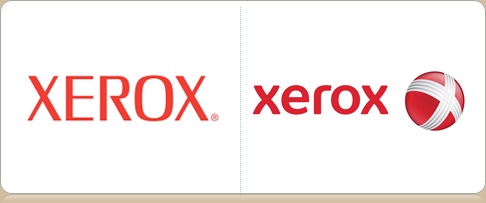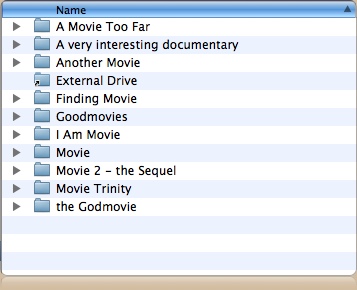I was contacted by Acqualia – the creators of the Apple Design Award-winning application Picturesque – to design a new icon. Picturesque, an application I already use on my blog, is stunningly simple in its purpose and product; it beautifies images, but not in the typical Core Image-filter like fashion you see most of the time. The true power is the simplicity; there’s no ugly distorting filters to get in your way, but a few tools catered to your needs which provide instant satisfaction.
Read on for the inside process in this ‘Making the Icon’ post.




 I got a nice Airport Extreme router, with gigabit ethernet, 802.11n-draft wi-fi, and a shiny USB port. Since I also keep most of my stuff on my external USB drive, I figured it wouldn’t be a bad idea to hook up my movies and music to the router, so I could watch movies and listen to my music wherever I went, and regardless of the computer I was on. I set up the Airport, plugged in the disk, and walked back to my laptop.
I got a nice Airport Extreme router, with gigabit ethernet, 802.11n-draft wi-fi, and a shiny USB port. Since I also keep most of my stuff on my external USB drive, I figured it wouldn’t be a bad idea to hook up my movies and music to the router, so I could watch movies and listen to my music wherever I went, and regardless of the computer I was on. I set up the Airport, plugged in the disk, and walked back to my laptop.