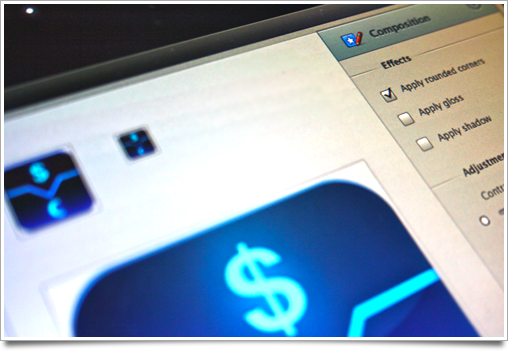After months of searching for a video converting app that would let me choose audio and subtitle tracks contained in the ubiquitous MKV format (which is very common for anime) and re-export it to an iPhone or PS3-ready video with or without burned in subtitles, I gave up. There simply wasn’t an app that would let me do it without undertaking at least 10 manual steps with dubious command-line software and a lot of script rummaging.
Then I found MKVTools. It’s not just super-fast (my previous alternative was Perian+Quicktime, which made gorgeous subtitles, but exporting literally took hours), but it also lets me pick audio/video/subtitle tracks, and 1-click convert it to something my iPhone can play. It’s free, to boot (a few advanced features like queuing are unlocked for a tiny 5 dollars).

The UI and the icon of the app are not that great, unfortunately. I can’t do much about the UI, but here are two nice icons so you can keep it in your dock without flinching. As a bonus, there is an alternative to the modern aluminium replacement icon in ‘toolbox red metallic’ included.
MKVTools can be downloaded here. Icons are for personal usage only.